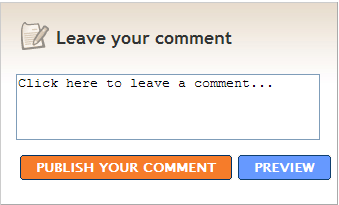
Any suggestions to improve this book? Any tips you would like to add? Any aspect of your project not covered by the book? Anything in the book that you don't agree with? Noticed any errors/omissions? Please use the link below to provide feedback, or send an email to damith[at]comp.nus.edu.sg
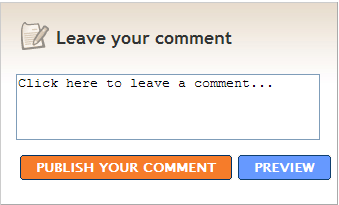 |
---| This page is from the free online book Practical Tips for Software-Intensive Student Projects V3.0, Jul 2010, Author: Damith C. Rajapakse |---