Release 2 (8.1.6)
Part Number A76938-01
Library |
Product |
Contents |
Index |
| Oracle8i Application Developer's Guide - Advanced Queuing Release 2 (8.1.6) Part Number A76938-01 |
|
Administrative Interface, 8 of 25
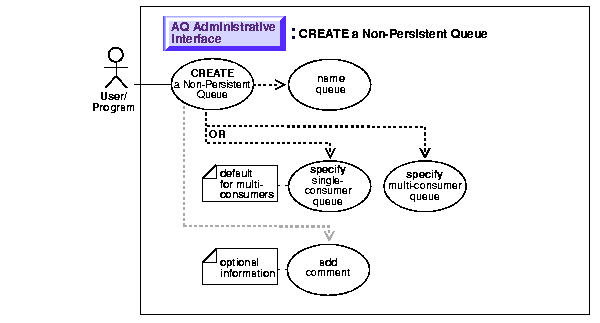
Create a non-persistent RAW queue.
The queue may be either single-consumer or multiconsumer queue. All queue names must be unique within a schema. The queues are created in a 8.1 compatible system-created queue table (AQ$_MEM_SC or AQ$_MEM_MC) in the same schema as that specified by the queue name. If the queue name does not specify a schema name, the queue is created in the login user's schema. Once a queue is created with CREATE_NP_QUEUE, it can be enabled by calling START_QUEUE. By default, the queue is created with both enqueue and dequeue disabled.
You cannot dequeue from a non-persistent queue. The only way to retrieve a message from a non-persistent queue is by using the OCI notification mechanism (see Register for Notification).
You cannot invoke the listen call on a non-persistent queue (see Listen to One (Many) Queue(s)).
See Chapter 3, "AQ Programmatic Environments" for a list of available functions in each programmatic environment. Use the following syntax references for each programmatic environment:
See Chapter 3, "AQ Programmatic Environments" for a list of available functions in each programmatic environment. Examples are provided in the following programmatic environments.
/* Create a non-persistent single-consumer queue (Note: this is not preceded by creation of a queue table) */ EXECUTE dbms_aqadm.create_np_queue( Queue_name => 'Singleconsumersmsg_npque', Multiple_consumers => FALSE); /* Create a non-persistent multi-consumer queue (Note: this is not preceded by creation of a queue table) */ EXECUTE dbms_aqadm.create_np_queue( Queue_name => 'Multiconsumersmsg_npque', Multiple_consumers => TRUE);
Feature not available through Java API.
|
|
 Copyright © 1996-2000, Oracle Corporation. All Rights Reserved. |
|