Release 2 (8.1.6)
Part Number A76938-01
Library |
Product |
Contents |
Index |
| Oracle8i Application Developer's Guide - Advanced Queuing Release 2 (8.1.6) Part Number A76938-01 |
|
JMS Operational Interface: Basic Operations (Shared Interfaces), 31 of 58
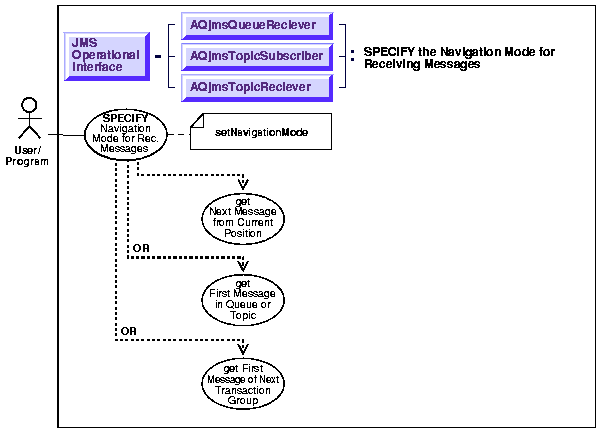
Specify the Navigation Mode for Receiving Messages
Not applicable.
See Chapter 3, "AQ Programmatic Environments" for a list of available functions in each programmatic environment. Use the following syntax references for each programmatic environment:
See Chapter 3, "AQ Programmatic Environments" for a list of available functions in each programmatic environment.
TopicConnectionFactory tc_fact = null; TopicConnection t_conn = null; TopicSession t_sess = null; TopicSession jms_sess; Topic shipped_orders; int myport = 5521; /* create connection and session */ tc_fact = AQjmsFactory.getTopicConnectionFactory("MYHOSTNAME", "MYSID", myport, "oci8"); t_conn = tc_fact.createTopicConnection("jmstopic", "jmstopic"); jms_sess = t_conn.createTopicSession(true, Session.CLIENT_ACKNOWLEDGE); shipped_orders = ((AQjmsSession )jms_sess).getTopic("WS", "Shipped_Orders_Topic"); /* create a subscriber, specifying the correct CustomDatumFactory and selector */ subscriber1 = jms_sess.createDurableSubscriber(shipped_orders, 'WesternShipping', " priority > 1 and tab.user_data.region like 'WESTERN %'", false,AQjmsAgent.getFactory()); subscriber1.setNavigationMode(AQjmsConstants.NAVIGATION_FIRST_MESSAGE); /* get message for the subscriber, returning immediately if there was no message */ Message = subscriber.receive();
|
|
 Copyright © 1996-2000, Oracle Corporation. All Rights Reserved. |
|