Release 8.1.7
Part Number A85430-01
Library |
Product |
Contents |
Index |
| Oracle Advanced Security Administrator's Guide Release 8.1.7 Part Number A85430-01 |
|
This chapter describes how to configure Oracle8i for use with Identix biometric authentication, in the following sections:
Oracle Advanced Security Release 8.1.7 is the last release to support the Indentix Biometric adapter. Effective with the next release (8.2), this functionality will be available through the RADIUS adapter if Indentix supports the RADIUS protocol by that time. Oracle Advanced Security will continue to support industry-standard protocols, such as RADIUS. The RADIUS adapter is described by Chapter 4, Configuring RADIUS Authentication.
Note:
The Biometric Authentication Service uses Identix Biometric Authentication to provide tamper-proof biometric authentication of users using secret-key MD5 hashing, centralized management of biometrically identified users, and centralized management of those database servers that authenticate biometrically identified users.
This section describes how the Biometric Authentication Service works in a client-server environment.
Figure 8-1 shows the configuration of the Biometric Authentication Service.
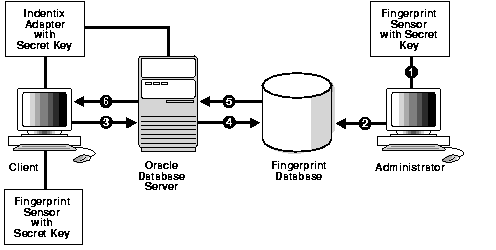
The Fingerprint Repository has an administrator who is responsible for enrolling multiple user fingerprint templates, and defining the default policy for all databases that subscribe to the fingerprint server for authentication.
The Fingerprint Security Service Administrator uses a desktop fingerprint scanner to read user fingerprints, convert them into fingerprint templates, and send them with measured accuracies to the Biometric Authentication Service. The Biometric Authentication Service stores the fingerprint templates in the Fingerprint Repository, an Oracle database. The measured accuracy of a fingerprint is an estimate of how reliable a comparison can be made between the stored fingerprint template and the user's fingerprint that is scanned later for authentication. The enrollment quality is expressed as a percent score between 0 and 100. For example, a user may have an enrollment quality of 72 percent.
The Biometric Authentication Service consists of the following modules:
Both the manager and the client-side adapter interface with the following Identix products:
Related Documents for a list of Identix documentation that describes these Identix products
See Also:
The Fingerprint Security Server administrators use the manager to scan user fingerprints, measure the accuracy of the fingerprints, and establish security policies for database servers. The manager sends this information to the authentication server, which stores the data in the repository.
The administrator, or someone who can be trusted, uses the Identix TouchSafe II or TouchSafe III software to store the secret key on the TouchSafeII or TouchSafe III device. This key must match the key stored in the DEFAULT security policy before authentication can occur.
Each user who wants to use the system must place a fingerprint on a TouchSafe II or TouchSafe II Desktop Sensor. The client-side adapter sends an authentication request to the server-side adapter which uses the previously enrolled fingerprint stored in the authentication server for comparison. For each authentication request from a client, the authentication server retrieves and sends the user's fingerprint and the database server's security policy back to the client-side adapter via the server-side adapter.
The user's authentication request causes the client-side Oracle Advanced Security Identix authentication adapter to send the request to the server side biometric authentication adapter. The adapter looks up the user's fingerprint in the authentication server, which returns the stored fingerprint and the associated security policy.
Using threshold level values from the associated security policy, the client-side adapter uses the TouchSafe II Software Libraries to set threshold values on the TouchSafe II Desktop Sensor. It then prompts the user to place a finger on the TouchSafe II Desktop Sensor. The adapters on the client and the database servers work together to compare the user's fingerprint, the secret key, and the threshold levels against the administrator-entered security policy stored in the authentication server repository. If this data matches, the user is authenticated.
The Biometric Manager installation process automatically installs the necessary TouchSafe II software and automatically configures the device if requested.
During the installation of the Biometrics Manager, if you chose not to set up your Identix TouchSafe II Device Driver, you can configure it manually as follows.
ORACLE_HOME\identix.
etsiint.ini to the current TouchSafe II Encrypt I/O port setting.
For example:
IoPortAddress = REG_DWORD 0x00000360 for I/O port 0x360
etsiint.bat with the Windows NT directory.
For example:
copy etsiint.sys c:\winnt\system32\drivers
copy etsiint.sys path\drivers
etsiint.bat.
To ensure that the device driver is running, check the Device Manager in Control Panel after re-boot; the device ETSIINT should be running.
To configure the Biometric manager PC:
Installing the TouchSafe II Encrypt Device Driver for Windows NT, and the platform-specific installation documentation
See Also:
Follow the instructions in the Identix manual to verify that the module works with the Identix demonstration program. The demonstration program must work on the PC before any other Oracle products can be loaded onto the PC. See the Identix Readme file for additional information.
To configure each client PC system:
Installing the TouchSafe II Encrypt Device Driver for Windows NT, and the platform-specific installation documentation
See Also:
The biometric authentication adapter must be installed on each database server that uses biometric services for its authentication. Install the biometric authentication adapter following the instructions in the operating system specific documentation.
The Biometric Authentication Service is a database that stores both the user and fingerprint information. The database can be any Oracle 8.0.3 or later production database. It should be installed on a secure system with strict security and access controls. The Identix adapter should not be installed on this database.
To configure the Biometric Authentication Service:
To configure the database server that is to become the Authentication Server:
ofm_admin/ofm_admin
To configure Identix authentication:
Unless otherwise indicated, you can configure Identix authentication either by using the Net8 Assistant, or by modifying the sqlnet.ora file with any text editor.
For example, to select IDENTIX as the first service used, put it at the top of the list.
The sqlnet.ora file is updated with the following entries:
SQLNET.AUTHENTICATION_SERVICES=(IDENTIX)
SQLNET.IDENTIX_FINGERPRINT_DATABASE=SERVICE_NAME
Use a text editor to set the following parameters in the sqlnet.ora file:
sqlnet.identix_fingerprint_database_user=ofm_client
sqlnet.identix_fingerprint_database_password=password
sqlnet.identix_fingerprint_method=oracle
where username is ofm_client, and password is ofm_client.
Add the following parameters to the initialization parameters file:
REMOTE_OS_AUTHENT = false
OS_AUTHENT_PREFIX = ""
Set the USERNAME parameter in the Oracle section of the oracle.ini file. This parameter sets the name of the database user with which the client connects to the database.
Establish a net service name for the fingerprint repository server.
Verify that the address of the database server is accessible to the client.
Configure the manager PC with a net service name to connect to the authentication server.
Perform the following tasks to administer the Biometric Authentication Service using the Biometric Manager.
Use the Identix Setkey utility to configure a hexadecimal hashkey on each of the client systems. The key must be the same for each client and must match the default policy hashkey. This key can range from one to thirty-two hexadecimal digits.
Use SQL*Plus if using the Oracle Enterprise Manager, or SQL*Plus connected as a user with the CREATE USER database privilege.
To create an account, enter the following:
SQL> CONNECT system/manager
SQL> CREATE USER os_authent_prefix username IDENTIFIED EXTERNALLY;
SQL> GRANT CREATE SESSION TO username;
OS_AUTHENT_PREFIX is an Oracle database server initialization parameter. The default value for OS_AUTHENT_PREFIX is OPS$. The user name in this step should match the user name created on the client.
If you reset the OS_AUTHENT_PREFIX parameter, you must restart the database.
For example:
If you create the user king on the client, and set OS_AUTHENT_PREFIX to a null value (""), use SQL*Plus to create an Oracle user account as follows:
SQL> CREATE USER king IDENTIFIED EXTERNALLY;
At a minimum, grant the user the CREATE SESSION privilege as follows:
SQL> GRANT CREATE SESSION TO king;
Use the Biometric Manager to enroll the user in the Biometric Authentication Service.
The user king can now be biometrically authenticated to Oracle8i.
|
See Also:
|
Before you authenticate a user, ensure that the Biometric Authentication Service has been installed and configured and the steps described in Administering the Biometric Authentication Service have been executed.
To authenticate users with a Biometric Authentication Service:
ETSII_IOPORT = 0X280
|
Note: The TouchSafe III device does not use the ETSII_IOPORT environment variable. Instead, it uses the tn3com.ini file to set the port and baud rate. |
sqlplus
SQL>connect/@net_service_name
where net_service_name is the Net8 net service name.
Check the following if you encounter any problems installing or using Identix biometric authentication:
For example:
TNSNAMES.ORAbiometrics.world = (DESCRIPTION =(ADDRESS_LIST =(ADDRESS =...SQLNET.ORAsqlnet.identix_fingerprint_database=biometrics.world
tnsnames.ora) on the server and on each PC client:
(connect_data =(service_name = service_name)(security = (Authentication_service = NONE))
|
|
 Copyright © 1996-2000, Oracle Corporation. All Rights Reserved. |
|