Release 2 (8.1.6)
Part Number A76958-01
Library |
Product |
Contents |
Index |
| Oracle8i Replication Management API Reference Release 2 (8.1.6) Part Number A76958-01 |
|
Create a Master Group, 2 of 3
After you have set up your master sites, you are ready to begin building a master group. As illustrated in Figure 3-2, you need to follow a specific sequence to successfully build a replicated environment.
In this chapter, you create the SCOTT_MG master group and replicate the objects illustrated in Figure 3-1:

In order for the script in this chapter to work as designed, it is assumed that the schema SCOTT exists at ORC1.WORLD (and optionally ORC2.WORLD and ORC3.WORLD) and contains the following objects:
If you do not have the SCOTT schema at ORC1.WORLD or the SCOTT objects do not exist, you can run a script that comes with your Oracle database to create the sample schema SCOTT and the corresponding objects.
Complete the following:
CONNECT system/manager@orc1.world
CREATE USER scott IDENTIFIED BY tiger;
utlsampl.sql script that is contained in your ORACLE_HOME\rdbms\admin directory.
The schema SCOTT must exist, and be IDENTIFIED BY tiger, in order for this script to run properly. If it does not exist, be sure that you complete Step 2.
After you have completed the three steps above, you have a "fresh" copy of the EMP, DEPT, BONUS, and SALGRADE tables.
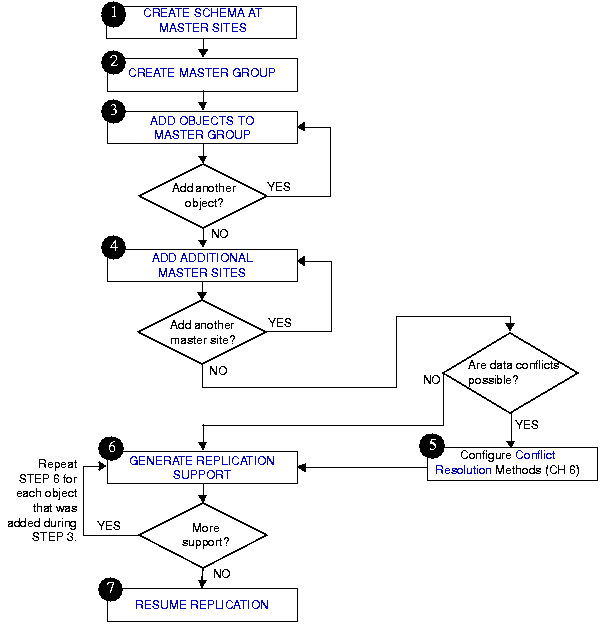
|
|
 Copyright © 1996-2000, Oracle Corporation. All Rights Reserved. |
|