Release 2 (8.1.6)
Part Number A76965-01
Library |
Product |
Contents |
Index |
| Oracle8i Concepts Release 2 (8.1.6) Part Number A76965-01 |
|
This chapter describes how you can use the Database Resource Manager to allocate resources to different groups of users. This chapter includes the following topics:
The features of the Database Resource Manager described in this chapter are available only if you have purchased the Oracle8i Enterprise Edition. See Getting to Know Oracle8i for information about Oracle8i Enterprise Edition.
Note:
The Database Resource Manager allows the database administrator to have more control over resource management than would normally be possible through operating system resource management alone. Improved resource management enables better application performance and availability. By using the Database Resource Manager, the database administrator can:
To use the Database Resource Manager, a database administrator defines the following items:
These items are described in detail in the following sections.
Resource consumer groups and resource plans provide methods of specifying how to allocate processing resources among different users. Currently, CPU is the only resource that is controlled at the level of resource consumer groups. Resource plans currently support control of two resources: CPU and degree of parallelism.
This section describes resource consumer groups and plans.
To control resource consumption, you can assign user sessions to resource consumer groups. A resource consumer group defines a set of users who have similar requirements for resource use. A resource consumer group also specifies a resource allocation method for allocating CPU among sessions. Currently, the only resource allocation method for allocating CPU among sessions in a resource consumer group is the round-robin method.
Users can have the privilege of switching to different consumer groups. You can use PL/SQL procedures to switch resource consumer groups for a particular session, assuming you have the appropriate privileges.
There are two special consumer groups that cannot be modified or deleted:
There are two Oracle-provided consumer groups which you can modify, use as is, not use, or delete as appropriate for your environment:
Resource allocations are specified in a resource plan. Resource plans contain resource plan directives, which specify the resources that are to be allocated to each resource consumer group.
Conceptually, a session belongs to a resource consumer group, and this resource consumer group is used by a resource plan to determine allocation of processing resources.
You can use resource plans to:
You can have multiple resource plans defined in the database, each allocating resources to resource consumer groups in different ways, making resource assignment flexible. However, only one plan can be active at a time. For example, you might define a daytime plan, a nighttime plan, and a weekend plan. Different instances of an Oracle Parallel Server can use different resource plans.
You can specify resource plans in a hierarchical fashion using subplans. Activating a plan also activates all of its subplans.
You can dynamically switch the top-level active plan while an instance is running. This enables you to define resource plans for different situations, and to change the plan depending upon the situation.
You can view resource plans and their associated attributes in the data dictionary view DBA_RSRC_PLANS. Each entry contains the following information:
Following are sample resource plan entries:
PLAN NUM_PLAN_D CPU_METHOD PARALLEL_DEGREE_LIMIT_MTH COMMENTS STATUS MANDATORY ------ ---------- ----------- ------------------------------ -------------------------- ------- --------- MAILDB 3 EMPHASIS PARALLEL_DEGREE_LIMIT_ABSOLUTE Plan/method for mail users ACTIVE 0 APPDB 3 EMPHASIS PARALLEL_DEGREE_LIMIT_ABSOLUTE Plan/method for apps users ACTIVE 0
Changes to resource plans take immediate effect across all instances.
|
See Also:
Oracle8i Reference for details about data dictionary views associated with resource plans and resource consumer groups |
Resource allocation methods determine what method or policy the Database Resource Manager uses when allocating a particular resource to a resource consumer group or resource plan.
Oracle provides the following methods shown in Table 9-1 for allocating resources to a resource consumer group or resource plan:
The emphasis CPU allocation method determines how much emphasis is given to sessions in different consumer groups in a resource plan. CPU usage is assigned using levels from 1 to 8, with level 1 having the highest priority. Percentages specify how to allocate CPU to each consumer group at each level.
The following rules apply for the emphasis resource allocation method:
An example of the emphasis method is explained later in this chapter.
The emphasis resource allocation method offers the following advantages:
The parallel degree limit allows the administrator to specify a limit on the degree of parallelism of any operation. This parameter is only allowed in directives that refer to resource consumer groups. Currently, the only resource allocation method for a limit on the degree of parallelism is the absolute method. Absolute refers to the fact that a number (rather than a percentage or fraction, for example) specifies how many processes may be assigned to an operation.
If there are multiple plan directives referring to the same subplan/consumer group, the parallel degree limit for that subplan/consumer group will be the minimum of all the incoming values.
|
See Also:
Chapter 23, "Parallel Execution of SQL Statements" for an explanation of parallel execution |
Resource plan directives are a means of:
There is one resource plan directive for each entry in the plan.
This section includes examples of using resource consumer groups, resource plans, resource allocation methods, and resource plan directives.
The first step in using the Database Resource Manager is to identify resource requirements using resource consumer groups and resource plans.
Oracle provides a resource plan, SYSTEM_PLAN, which is defined in Table 9-2:
| Entry | Level 1 | Level 2 | Level 3 |
|---|---|---|---|
|
SYS_GROUP |
100% |
0% |
0% |
|
OTHER_GROUPS |
0% |
100% |
0% |
|
LOW_GROUP |
0% |
0% |
100% |
Users SYS and SYSTEM are in the consumer group SYS_GROUP. You can change this. SYSTEM_PLAN gives priority to system sessions. It also specifies a low priority group, LOW_GROUP, which has lower priority than SYS_GROUP and OTHER_GROUPS. It is up to you to decide which user sessions will be part of LOW_GROUP. You can use this simple Oracle-provided plan if it is appropriate for your environment.
Table 9-3 and Table 9-4 show sample resource plans for BUGDB and MAILDB:
| Entry | Level 1 | Level 2 | Level 3 |
|---|---|---|---|
|
Online resource consumer group |
80% |
0% |
0% |
|
Batch resource consumer group |
20% |
0% |
0% |
|
Bug_Maintenance resource consumer group |
0% |
100% |
0% |
|
OTHER_GROUPS |
0% |
0% |
100% |
| Entry | Level 1 | Level 2 | Level 3 |
|---|---|---|---|
|
Mailusers resource consumer group |
0% |
80% |
0% |
|
Postman resource consumer group |
40% |
0% |
0% |
|
Mail_Maintenance resource consumer group |
0% |
20% |
0% |
|
OTHER_GROUPS |
0% |
0% |
100% |
The data in the BUGDB and MAILDB sample resource plans adheres to the emphasis CPU resource allocation method, which enables you to determine the degree of emphasis for sessions in different resource consumer groups by assigning an emphasis percentage for each resource consumer group.
In the MAILDB plan, the Postman resource consumer group is guaranteed 40% of the CPU. The CPU that is left over (60% or more if Postman does not need all of its allotted 40%) is split between the Mailusers resource consumer group and the Mail_Maintenance resource consumer group in a ration of 80:20. If Mailusers and Mail_Maintenance do not use up the remaining 60% of the CPU time, the remaining CPU time goes to OTHER_GROUPS. If there is still CPU time left after OTHER_GROUPS has an opportunity to use it, all of the consumer groups have an opportunity to use the leftover CPU time according to the rules listed .
A resource plan that is referred to by another plan is called a subplan. For example, Table 9-5 is a plan that contains directives for two subplans:
| Subplan/Group | CPU_Level 1 |
|---|---|
|
MAILDB Plan |
30% |
|
BUGDB Plan |
70% |
If the MYDB resource plan were in effect and there were an infinite number of runnable users in all resource consumer groups, the MAILDB plan would be in effect 30% of the time, while the BUGDB plan would be in effect 70% of the time.
Breaking this down further, if the MAILDB plan allocates 40% of resources to the Postman resource consumer group and the BUGDB plan allocates 80% of resources to the Online resource consumer group, then users in the Postman group would be run 12% (40% of 30%) of the time, while users in the Online group would be run 56% (80% of 70%) of the time. Figure 9-1 depicts this scenario.
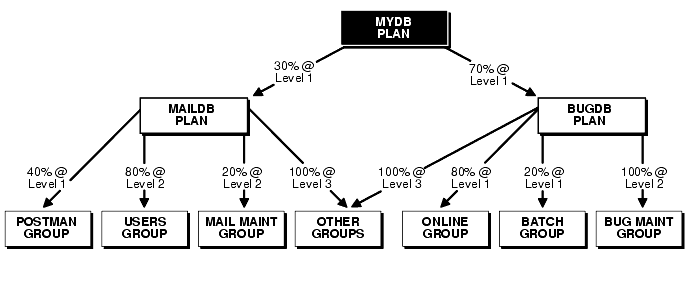
A multi-level resource plan is more powerful than a single-level plan. When a resource consumer group does not use its allotment in a level, the remainder falls through to the next level, and you can specify explicitly what to do with it. In the single-level scheme the only choice is to spread the unused time among all the remaining resource consumer groups in the given ratios. Because of this difference, a multi-level scheme cannot be collapsed into a single-level scheme if the percentages for any given level less than the highest level add up to 100.
In Table 9-6, the maximum degree of parallelism for any operation issued from the Online Group is 0, 4 for the Batch Group, 4 for the Bug_Maintenance group, and 4 for OTHER_GROUPS. This specification is an example of how the parallel degree limit plan directive can be used to restrict a group of sessions from running parallel operations. Online Group's parallel degree limit is 0. Therefore, all of its operations must run serially.
| Subplan/Group | parallel_degree_limit |
|---|---|
|
Online Group |
0 |
|
Batch Group |
4 |
|
Bug_Maintenance Group |
4 |
|
OTHER_GROUPS |
4 |
Table 9-7 uses the BUGDB plan information from Table 9-3 and combines all the plan directives for the default resource allocation methods:
To use the Database Resource Manager, the database administrator:
If the RESOURCE_MANAGER_PLAN parameter is not specified, the Database Resource Manager is disabled. The database administrator can set the parameter dynamically using the ALTER SYSTEM statement to enable the Database Resource Manager (if it was previously disabled), disable the Database Resource Manager, or change the current plan.
|
|
 Copyright © 1996-2000, Oracle Corporation. All Rights Reserved. |
|