Release 3 (8.1.7)
Part Number A86632-01
Library |
Product |
Contents |
Index |
| Oracle8i Migration Release 3 (8.1.7) Part Number A86632-01 |
|
This appendix describes coexistence of SQL*Net and Net8, migration, and upgrades. This appendix covers the following topics:
When dealing with SQL*Net to Net8 migrations, keep the following features in mind:
| This Feature... | SQL*Net | Net8 |
|---|---|---|
|
Multiple Protocol Support |
Multi-Protocol Interchange allows applications in TNS networks to communicate across different protocols. |
The Oracle Connection Manager has a multi-protocol support feature which allows client and database servers operating on different protocol stacks to communicate with each other. See Also: Net8 Administrator's Guide for more information about enabling multi-protocol support. |
|
Configuration Tools |
||
|
External Procedures |
n/a |
Support for external procedures, functions or procedures written in a third-generation language (3GL) that can be called from PL/SQL code. |
Though it is not required, migrating your network to Net8 is recommended for the following reasons:
Net8 simplifies the process of setting up your network components. With Net8, you can start a client, network listener, Oracle Names server, and Oracle Connection Manager with default settings. This minimizes the need to create and maintain configuration files.
As a part of the installation process, the Net8 Configuration Assistant configures the basic parameters in the Net8 configuration files needed for simple environments.
With Net8, the Net8 Assistant replaces most of the functionality previously provided with Oracle Network Manager. Use the Net8 Assistant to create or modify your existing tnsnames.ora file, sqlnet.ora file, listener.ora file, and names.ora file.
The following table lists the networking features supported in each Oracle release.
| Database Release | 7.1.4 | 7.1.5 | 7.1.6 | 7.2.2 | 7.2.3 | 7.3.2 | 7.3.3 | 7.3.4 | 8.x |
|---|---|---|---|---|---|---|---|---|---|
|
SQL*Net |
2.1.4 |
2.1.5 |
2.1.6 |
2.2.2 |
2.2.3 |
2.3.2 |
2.3.3 |
2.3.4 |
n/a |
|
Oracle Names server |
1.0 |
1.0 |
1.0 |
1.1 |
2.0 |
2.0.2 |
2.0.3 |
2.0.4 |
8.x |
|
Oracle Advanced Networking Option |
n/a |
n/a |
n/a |
n/a |
n/a |
2.3.2 |
2.3.3 |
2.3.4 |
8.0.x |
|
Oracle Advanced Security |
n/a |
n/a |
n/a |
n/a |
n/a |
n/a |
n/a |
n/a |
8.1.x |
|
Secure Network Services1 |
1.0.1 |
1.0.2 |
1.0.3 |
1.1 |
2.0 |
n/a |
n/a |
n/a |
n/a |
|
Net8 |
n/a |
n/a |
n/a |
n/a |
n/a |
n/a |
n/a |
n/a |
8.x |
|
1
The functionality of Secure Network Services and SQL*Net/DCE are now included in the Oracle Advanced Networking Option and Oracle Advanced Security option. |
The following SQL*Net parameter are no longer functional in Net8:
Consider the following client-to-database connection issues before you decide if migrating or upgrading is appropriate for your environment:
As Figure F-1 depicts, an Oracle release 8.1 client requires Net8 Client release 8.1, and an Oracle release 8.1 database requires Net8 Server release 8.1:
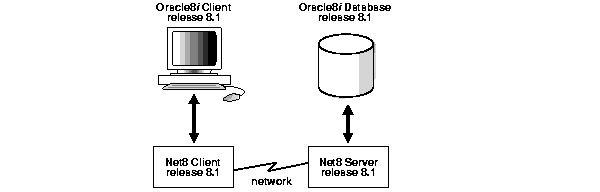
The client must be configured with a service name. Configuring the local naming method is described in Net8 Administrator's Guide.
As Figure F-2 depicts, an Oracle release 8.0 client requires a compatible release of Net8 Client, an Oracle7 client requires SQL*Net Client, and an Oracle release 8.1 database requires Net8 Server release 8.1.
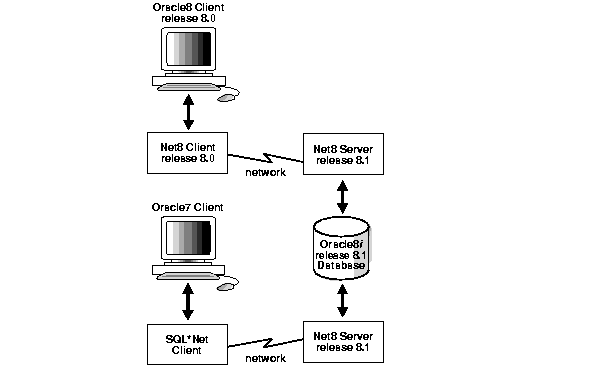
New connect descriptors, created for connections to an Oracle release 8.1 database, identify the database by its service name with the SERVICE_NAME parameter. Connect descriptors that are currently configured with the SID parameter, to identify a Oracle release 8.1 database, can remain. To take advantage of new features, such as client load balancing and connect-time failover, Oracle Corporation recommends replacing SID with SERVICE_NAME.
|
See Also:
Net8 Administrator's Guide for information about database identification by SERVICE_NAME rather than SID. |
A connect descriptor to an Oracle release 8.0 or Oracle7 database uses SID, as shown in the following example:
sales=
(description=
(address=(protocol=tcp)(host=sales-sun1)(port=1521))
(connect_data=
(sid=sales))
A connect descriptor to an Oracle release 8.0 database uses SERVICE_NAME, as shown in the following example:
sales=
(description=
(address=(protocol=tcp)(host=sales-sun1)(port=1521))
(connect_data=
(service_name=sales.us.acme.com))
To modify a connect descriptor to use SERVICE_NAME, use the Net8 Assistant's compatibility mode, as described in"Using the Net8 Assistant to Handle Compatibility Issues".
Consider the following questions for an environment with Oracle release 8.0 or Oracle7 clients connecting to an Oracle release 8.1 database:
No. You must rebuild or upgrade applications to work with Net8 libraries.
No. If a client needs to connect to a remote Oracle release 8.1 database, only SQL*Net Client release 2.x has to be configured on the Oracle7 client and Net8 Client release 8.0 has to be configured on the Oracle release 8.0 client. The only limitation is that the new network features, such as client load balancing and connect-time failover, available with Net8 are unavailable with this connection type.
Yes. If an Oracle7 client needs to connect to a local Oracle release 8.1 database, you must have SQL*Net Client release 2.x, Net8 Client release 8.1, and Net8 Server release 8.1 on the same system. Likewise, an Oracle release 8.0 client requires Net8 Client release 8.0, Net8 Client release 8.1, and Net8 Server release 8.1 on the same system.
Net8 Client and Net8 Server are installed during the installation of Oracle8i Enterprise Edition or Oracle8i.
As depicted in Figure F-3:
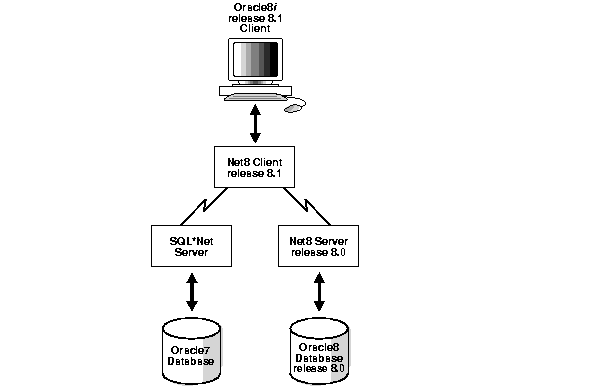
Connect descriptors created for connections to an Oracle7 or Oracle release 8.0 database identify the database by its SID, as shown in the following example:
sales=
(description=
(address=(protocol=tcp)(host=sales-sun1)(port=1521))
(connect_data=
(sid=sales))
Additionally, the listener.ora file on the database server must be configured with the description of the SID.
Consider the following questions for an environment with Oracle release 8.1 clients connecting to an Oracle7 database.
No. If an Oracle release 8.1 client needs to connect to a remote Oracle7 database or Oracle release 8.0 database, only Net8 Client release 8.1 needs to be configured on the client. SQL*Net release 2.x and Net8 Client release 8.0 are upward compatible with Net8. The only limitation is that the new network features available with Net8 release 8.1 are unavailable with this connection type.
Yes. If an Oracle release 8.1 client needs to connect to a local Oracle7 database or Oracle release 8.0 database, you need both SQL*Net Server release 2.x for the Oracle7 database or Net8 Client release 8.0 for the Oracle release 8.0 database on the same system.
If you migrate or upgrade all or part of your network to Net8, you should migrate or upgrade all the Oracle Names Servers in the region to version 8.
Yes.
Yes, if the connect descriptor was specified correctly when it was entered into Oracle Names.
Because some parameters are enabled only for release 8.1, the Net8 Assistant offers two options that permit you to set the proper parameters in the tnsnames.ora file for clients connecting to a release 8.1, release 8.0 or Oracle7 database:
| Net8 Assistant Option | Description |
|---|---|
|
Use Options Compatible with Net8 8.0 Clients |
Allows you to configure multiple addresses parameters for a client. If selected, enables the SOURCE_ROUTE parameter for pre-release 8.1 clients requiring Oracle Connection Manager connections. If turned off, enables you to use the SOURCE_ROUTE, LOAD_BALANCE, and FAILOVER parameters for release 8.1 clients. See Also: Net8 Administrator's Guide for information about configuring address list parameters. |
|
Use Oracle8i Release 8.0 Compatible Identification |
Allows you to configure parameters specific to a database release in the CONNECT_DATA section of a connect descriptor. If turned on, allows you to enter the SID of the Oracle8 release 8.0 or Oracle7 database. If turned off, allows you to enter the Oracle8i database service name (SERVICE_NAME). Note: The Advanced Service Options dialog box, which is visible when the Advanced button in the Service Identification group is chosen, is also affected by whether this option is turned on or off. Some settings are only available for connections to an Oracle8i database service. See Also: Net8 Administrator's Guide for information about configuring advanced connect data parameters. |
To migrate from SQL*Net release 2.x to Net8 release 8.1or upgrade from Net8 release 8.0 to Net8 release 8.1, complete these tasks:
Step 1: Verify Service Name and Instance Name
Step 2: Perform Software Upgrade or Migration on the Server
Step 3: Perform Software Migration or Upgrade on the Client
If you want to take advantage of the Net8 release 8.1 feature to identify a service and its instance in the tnsnames.ora file, ensure the SERVICE_NAMES and INSTANCE_NAMES initialization parameters are set in the initialization file.
To perform a software upgrade or migration on the database server, install the latest release of Net8 Server from the Oracle Universal Installer to receive the latest executables.
You are prompted to upgrade a database with the Oracle Data Migration Assistant if the Oracle Universal Installer detects a release 8.0 database on your system. If you do not want to upgrade during the installation process, you can choose to install this assistant and use it later.
The Oracle Universal Installer automatically performs these tasks:
To perform a software migration or upgrade on the client, install the latest release of Net8 Client from the Oracle Universal Installer to receive the latest executables.
After the software is upgraded or migrated, it is not required to upgrade the configuration files unless you want to use the new release 8.1 features. To take advantage of new features, review your configuration files:
Remove AUTOMATIC_IPC, the parameter to force session to use IPC, because it will be ignored.
Replace SID with the SERVICE_NAME parameter to connect to a release 8.1 service, as in the following example.
sales=
(description=
(address=(protocol=tcp)(host=sales-sun1)(port=1521))
(connect_data=
(service_name=sales.us.acme.com)))
If you have multiple addresses, you can configure client load balancing and connect-time failover features, as in the following example.
sales= (description= (address_list= (failover=on) (load_balance=on)(address=(protocol=tcp)(host=sales-sun1)(port=1521)(address=(protocol=tcp)(host=sales-sun1)(port=1521)) (connect_data= (service_name=sales.us.acme.com)))
See Also:
- "Using the Net8 Assistant to Handle Compatibility Issues" for information about configuring the service name and multiple address features.
- Net8 Administrator's Guide for information about connect descriptors and the service name string.
Because instance information is registered with the listener in release 8.1, it is no longer necessary to include the instance information with the SID_LIST_listener_name section of the listener.ora file.
However, Oracle Enterprise Manager still requires static information in the listener.ora file. If you are using Oracle Enterprise Manager to manage database objects, the listener.ora file must be configured with information about the database in the following manner:
sid_list_listener_name= (sid_list= (sid_desc= (global_dbname=global_database_name) (oracle_home=oracle_home) (sid_name=sid)))
If prespawned dedicated servers are configured in the listener.ora file, additional configuration is required for those clients that do not use them.
|
See Also:
|
The default listening port for the gateway process, CMGW, has changed from 1610 to the officially registered port of 1630 in release 8.1.
The administrative process, CMADMIN, used by the CMCTL control utility to execute administrative commands now requires a listening protocol address in the cman.ora file. By default, this address is the following:
cman_admin= (address=(protocol=tcp)(host=host)(port=1830))
Oracle Connection Manager release 8.1 is backward compatible with release 8.0. This means that:
cman.ora file is being used, the CMADMIN process will listen on TCP/IP with port 1830. If port 1830 is in use, manually configure the cman.ora file with another CMAN_ADMIN address.
tnsnames.ora files.
Net8 Administrator's Guide for information about configuring the Oracle Connection Manager to access a database and clients to access Oracle Connection Manager.
See Also:
If you have migrated your clients to Net8, and you still require multi-protocol support, you must install Oracle Connection Manager and route your sessions through it. Oracle Multi-Protocol Interchange is no longer supported past SQL*Net release 2.3.
To ensure proper functioning of Oracle Connection Manager, verify that you have deleted the following files on the computer where it is installed:
Other migration considerations are specific to your network configuration.
Oracle Names version 8 is backward compatible with SQL*Net version 2. This means that clients running on SQL*Net version 2 can access Oracle Names servers using Oracle Names version 8 to connect to an Oracle8i database.
If you wish to take advantage of the new features provided with Oracle Names version 8, you must migrate all of your existing Names Servers in a region to version 8 by installing Oracle Names version 8 on every existing Names Server node.
Migration issues to keep in mind are described in the following sections:
To migrate and transfer data from an existing Oracle Names server database to a version 8 database, run the namesupg.sql script located in $ORACLE_HOME/network/admin on UNIX and ORACLE_HOME\network\admin on Windows platforms on the node where Oracle Network Manager stored your network definition.
In order to run the namesupg.sql script, two tables, NAMES_DOM and NAMES_DID must be created and populated using values from an existing names.ora file.
names.ora file.
names.ora file.
To migrate data:
SQL> CONNECTuser/passwordSQL> CREATE TABLE NAMES_DOM (domain varchar(256));
names.ora file. For example, consider the following NAMES.DOMAIN parameter setting:
names.domains=(domain_list=(domain=(name=)(min_ttl=86400))(domain=(name=com)(min_ttl=86400))(domain=(name=oracle.com)(min_ttl=86400))
In this example, three rows for the root domain, acme subdomain, and com domain must be created as follows:
SQL> INSERT into NAMES_DOM values ('(root)'); SQL> INSERT into NAMES_DOM values ('acme'); SQL> INSERT into NAMES_DOM values ('acme.com');
SQL> CREATE TABLE NAMES_DID (did number(10))
names.ora file. The DOCNAME represents the name associated with the region. In the following example, the DOCNAME is sbox.
names.admin_region= (region= (name= local_region.world) (type= rosdb) (userid = names) (password = names) (description = (address_list = (address = (protocol = tcp) (host = nineva) (port = 1387))) (connect_data = (sid = em))) (docname = sbox) (version = 34619392) # 2.1.4 (retry = 60))
SQL> SELECT ID from NMO_INFORMATION where name_P=docname; SQL> INSERT into NAMES_DID select DID from NMO_INFORMATION where NAME_p='docname';
namesupg.sql script:
SQL> CONNECTuser/passwordSQL> @oracle_home/network/admin/namesupg.sql;
The procedure to migrate Oracle Names version 2 with the Dynamic Discovery Option is dependent upon whether or not you want Oracle Names version 8 to store information in a region database.
If you migrate to an Oracle Names version 8 from Oracle Names version 2 with the Dynamic Discovery Option, the new Oracle Names server should be able to obtain registered data from the old checkpoint files. If for some reason data is not registered, you can register objects by completing the procedures in the Net8 Administrator's Guide:
If you were previously running Oracle Names version 2 using the Dynamic Discovery Option, and you want to configure a region database as a repository for your Oracle Names information, you will need to:
tnsnames.ora file from Oracle Network Manager or run the following from the command line with a version 8 NAMESCTL utility:
NAMESCTLNAMESCTL> dump_tnsnames
namesini.sql script located in $ORACLE_HOME/network/admin on UNIX and ORACLE_HOME\network\admin on Windows platforms on the computer where the database resides.
SQL> CONNECTuser/passwordSQL> @oracle_home/network/admin/namesini.sql;
names.ora).
tnsnames.ora file into a version 8 Oracle Names server using either the Net8 Assistant or the NAMESCTL control utility:
Oracle Names version 8 does not support older configurations that use Resource Object Store (ROS) files (ROSFILES). ROSFILES must be migrated directly into Oracle Names database tables or first into a tnsnames.ora file and then into Oracle Names. The following sections cover both procedures:
To migrate ROSFILES to database tables:
SQL> CONNECT system/password SQL> CREATE USER user identified by password default tablespace users temporary tablespace temp;
SQL> CONNECTusername/passwordSQL> @oracle_home\dbs\rosbild.sql; SQL> @oracle_home\dbs\nmcbild.sql; SQL> @oracle_home\dbs\rosgrnt.sql; SQL> @oracle_home\dbs\nmcgrnt.sql;
namesupg.sql script, as described in "Migrating from Oracle Names Version 2 Using a Database".
To migrate ROSFILES to a tnsnames.ora file, and then import the tnsnames.ora file into Oracle Names:
tnsnames.ora file from ROSFILES:
tnsnames.ora file into the Oracle Names server using either the Net8 Assistant or the NAMESCTL control utility:
The following checklist is provided to ensure proper migration to Oracle Names version 8.
|
|
 Copyright © 1996-2000, Oracle Corporation. All Rights Reserved. |
|