Release 8.1.6 for Windows
Part Number A73023-01
Library |
Product |
Contents |
Index |
| Pro*C/C++ Precompiler Getting Started Release 8.1.6 for Windows Part Number A73023-01 |
|
This appendix describes how to integrate Pro*C/C++ into the Microsoft Visual C++ integrated development environment. Specific topics discussed are:
This section describes how to fully integrate Pro*C/C++ within Microsoft Visual C++ projects.
All the precompiler errors and warnings are displayed in the output box where Microsoft Visual C++ displays compiler and linker messages. You do not have to precompile a file separately from the Microsoft Visual C++ build environment. More importantly, Microsoft Visual C++ maintains the dependencies between .c and .pc files. Microsoft Visual C++ maintains the dependency and precompile files, if needed.
All of the procedures in this section are performed within Microsoft Visual C++.
For Microsoft Visual C++ to run Pro*C/C++, it needs to know the location of the Pro*C/C++ executable. If Microsoft Visual C++ was installed before any Oracle 8.1 products were installed, then you must add the directory path.
oracle_base\oracle_home\bin directory. For example:
c:\oracle\ora81\bin
oracle_base\oracle_home\precomp\public directory. For example:
c:\oracle\ora81\precomp\public
After you create a project, you need to add the .pc file(s).
.pc file.
For each .PC file, you need to add a reference to the .C file that will result from precompiling.
.c file in the File Name box.
.c file has not been created yet, Microsoft Visual C++ displays the following message: "The specified file does not exist. Do you want to add a reference to the project anyway?"
Pro*C/C++ applications must link with the library file orasql8.lib.
The Insert Files into Project dialog box appears.
orasql8.lib from the oracle_base\oracle_home\precomp\lib\msvc directory.
.pc file and choose Settings. The Project Settings dialog box appears with the Custom Build tab displayed.
$(ProjDir)\..\..\..\..\bin\proc $(ProjDir)\$(InputName).pcinclude=$(ProjDir)\..\..\..\public include="$(MSDEVDIR)\..\vc\include"
$(ProjDir) and $MSDEVDIR are macros for custom build commands in Microsoft Visual C++. See the Microsoft Visual C++ documentation for more information.
| If You Are Generating... | Enter... |
|---|---|
|
.C files |
$(ProjDir)\$(InputName).c |
|
.CPP files |
$(ProjDir)\$(InputName).cpp |
When the project is built, Microsoft Visual C++ will check the date of the output files to determine whether they need to be rebuilt for any new modifications made to the source code. See the Microsoft Visual C++ documentation for more information.
You can include Pro*C/C++ as a choice in the Tools menu of Microsoft Visual C++.
Pro*C/C++
c:\oracle\ora81\bin\procui.exe
$(TargetName)
When you choose Pro*C/C++ 8.1 from the Tools menu, Microsoft Visual C++ uses the $(TargetName) argument to pass the name of the current development project to Pro*C/C++. Pro*C/C++ then opens a precompile project with the same name as the opened project, but with a .PRE extension in the project directory.
$(WkspDir)
The Customize dialog box should now look like the following graphic (although the Oracle home directory may be different on your computer).
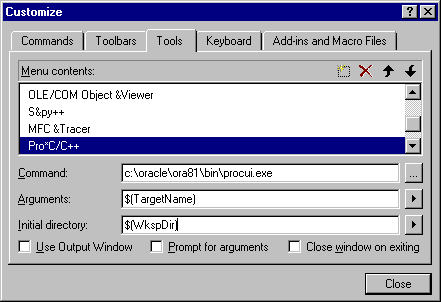
|
|
 Copyright © 1996-2000, Oracle Corporation. All Rights Reserved. |
|