Release 2.2
Part Number A85247-01
Library |
Product |
Contents |
Index |
| Oracle Enterprise Manager Configuration Guide Release 2.2 Part Number A85247-01 |
|
The Oracle Enterprise Manager Migration Assistant supports migrating data for both Oracle Enterprise Manager and the Oracle Enterprise Manager Management Packs.
This chapter describes methods for migrating multiple Release 1.x repository schemas into an existing single "shared" Release 2.2 repository schema.
An Oracle Enterprise Manager Release 1.x repository schema is not the same as an Oracle Enterprise Manager "shared" Release 2.2 repository schema. In Enterprise Manager Release 1.x, each administrator had a separate repository schema which contained the current view of the network and user-specific information. In Enterprise Manager Release 2.2, administrators have accounts within a single shared repository schema, and all individual preferences are stored in the administrator's account.
A Release 2.2 repository may not coexist with a Release 1.x repository in the same schema. A Release 2.2 repository and a Release 1.x repository may reside in the same database, but in a different schema.
The Migration Assistant supports the migration of the following information into an existing Release 2.2 repository:
The phases for migrating a Release 1.x repository are listed below:
The repository migration operation changes the existing Release 1.x repository in several ways.
Refer to Release 1.x Objects Reference on page 7-24 for a comprehensive list of the Release 1.x objects and whether or not they can be migrated to Release 2.2.
The Oracle Enterprise Manager Migration Assistant migrates Release 1.6.5 repositories to Release 2.2. If the Oracle Enterprise Manager Migration Assistant is run against a release earlier than 1.6.5, that repository is first upgraded to 1.6.5 in place, and then the upgraded repository is migrated to 2.2. Oracle Enterprise Manager Release 1.2 is the earliest version supported for in-place upgrades to version Release 1.6.5. If the target repository version is less than 1.6.5, then after the migration it is no longer functional with Oracle Enterprise Manager Release 1.x. Before beginning the migration of any repository, first back up the schema and/or tablespace.
Username, passwords, and roles are migrated. When migrating multiple Release 1.x repositories to a single Release 2.2 repository with one administrator, the first preferred credentials migrated for a service which existed in more than one Release 1.x repository will be the preferred credentials from the first Release 1.x repository migrated.
In Release 1.x, jobs and events can be registered against a group appear as a single job or event on the Console. In Release 2.2, when a job or event is registered against a group, a separate job/event object appears in the Console for each service on which the job/event is registered. When migrating a job/event registered against a group in Release 1.x to Release 2.2, a separate job or event object will appear in the Release 2.2 Console for each service within that Group on which the job/event is registered.
If a backup job is running in Release 1.x and you migrate the data, the job appears as a tcl job in Release 2.2. Note: Backup jobs in the job library will not be migrated. Backup Manager Jobs differ significantly from Backup Tablespace Jobs in the Oracle Enterprise Manager Console.
Release 1.x fixit jobs are migrated to the Release 2.2 job library, but are not automatically submitted. The Release 2.2 fixit jobs must be resubmitted from the Release 2.2 job library manually after migration. A Release 1.x event associated with a Release 1.x fixit job is separated and placed in the Release 2.2 event library and Release 2.2 job library respectively (not submitted). After migration, you must edit the Release 2.2 event in the Release 2.2 event library and reassociate it with the "V2 manually resubmitted" fixit job.
If you migrate an event and a fixit job like the above example, you must perform a "Create Like..." on the Release 1.x fixit job and change the Release 2.2 "Destination Type" of this job to match the "Destination Type" of the Release 2.2 event.
Frequency options for jobs and events in Release 2.2 differ from those in Release 1.x. Jobs or events that have a frequency that is supported in Release 1.x but not supported in Release 2.2 must be submitted or scheduled again in the Release 2.2 environment. For example: Release 2.2 events support polling intervals of 23:59 hours or less. Release 1.x supports polling intervals greater than 23:59 hours.
Any number of Release 1.x Performance Manager/Capacity Planner repositories can be migrated to the Release 2.2 repository, but each must be associated with its own unique Release 2.2 administrator.
sysman\temp\vobmgr.log file contains messages that identify which administrators in the Release 2.2 repository have plans or baselines that must be deleted. Use Plan Manager to delete change plans and DB Capture to delete baselines.
The Oracle Expert Release 1.x repository tables are migrated to a Release 2.2 repository using an Oracle Expert tuning session export/import methodology. All tuning sessions under all databases in the Release 1.x repository are exported into .xdl files (one per database) and then imported into the Release 2.2 repository under the selected Oracle Enterprise Manager user.
Manually discovered nodes and manually added services will not be migrated.
To prepare for a successful migration, you must complete the following procedures:
Using the Migration Assistant, you can migrate a single Release 1.x repository to a single Release 2.2 repository or migrate multiple Release 1.x repositories to a single Release 2.2 repository.
For both cases, you must first create the new administrators which will have Release 1.x repository information migrated to their Release 2.2 account.
Each Enterprise Manager administrator is a separate user in the repository database account.
To create new administrators, follow the steps below:
Refer to Chapter 3, "Controlling the Management Server" for detailed information on starting the Management Server.
For more information on managing Enterprise Manager Administrators, refer to the the Oracle Enterprise Manager Administrator's Guide.
Before migration, you must make sure that all services that need to migrate have been successfully refreshed by the Release 1.x Console.
Any service that has not been successfully refreshed will not migrate.
Shut down the Release 1.x Console and the Management Server, if running. The remote Intelligent Agents are left running and existing queue files are left intact.
To ensure that no information is lost during migration, check the information currently in the Release 1.x repository. Later, you will use this information as a guide to verify whether the information is present after the migration to Release 2.2.
In the V.1x repository, check for the following information:
The Migration Assistant does not support automatic recovery when an unexpected error occurs during the migration. To ensure that the current Release 1.x Oracle Enterprise Manager environment and Release 2.2 environment can be recovered in the event of an unexpected failure, you should backup both the Release 1.x repository and the Release 2.2 repository.
To backup the repository, you may use Enterprise Manager's Export wizard or the EXPORT utility, a base utility shipped with the Oracle database server. For information about using Data Management wizards, refer to the Oracle Enterprise Manager Online Help.
The following example is from an NT environment running an 8.0 server.
exp80 user/password@service owner=oemv1schema file=oemv1.dmp
where USER is the username for the Oracle Enterprise Manager repository to be migrated and PASSWORD is the password for the user.
In this example, the saved repository is written to oemv1.dmp.
A message appears at the end of the export, telling you whether the export completed successfully:
Export terminated successfully without warnings.
For detailed information about the Export utility, refer to Oracle8i Release 2 (8.1.6) Utilities.
Follow the instructions for each database in the Release 1.x Oracle Enterprise Manager environment you want to migrate.
Start the Enterprise Manager Migration Assistant from the Windows NT Start Menu.
After launching the Migration Assistant, the "Introduction" page appears, providing important information about the purpose of the Migration Assistant and any preconditions that are required for the migration to be successful.
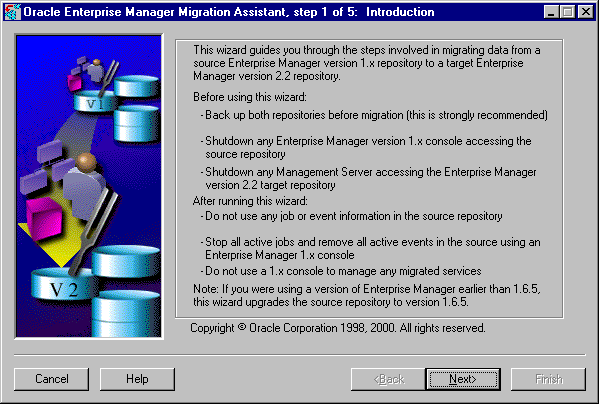
Read the introduction; then, press Next to continue.
If you have one or more system management packs installed, proceed to Step 2 "Component Selection" on page 7-14.
If you do not have any system management packs installed, proceed to Step 3 "Source Repository Login" on page 7-15.
|
Note: The Component Selection page only appears if you have one or more system management packs installed. |
Choose the repository components that you want to migrate.
Only installed components are available for selection. If a valid target repository does not exist for the component, one will be created.
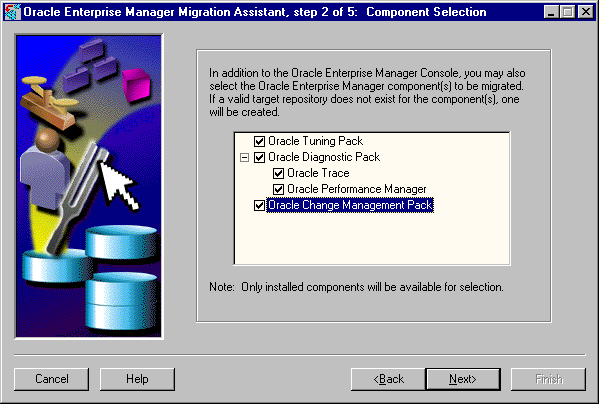
After you have made your selection, press the Next button to continue.
Login to the database where the Release 1.x repository is located.
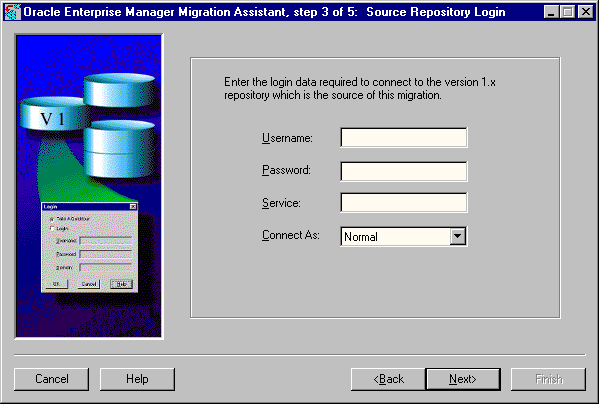
Username and Password: You must provide a valid username for the database where the Release 1.x repository is located.
Service: Use the standard SQL*Net V2 or Net8 syntax. The service name is the name of the database as it appears in the tnsnames.ora file.
Connect As: Connect as "Normal."
Press Next to continue.
If the information supplied is valid and a valid Release 1.x repository is present, proceed to Step 4 "Target Repository Login" on page 7-16.
Provide the username, the password, and the service name for the new Release 2.2 repository.
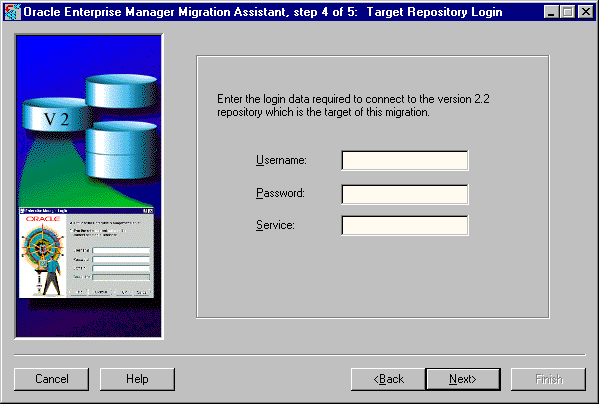
Username and Password: The Oracle Enterprise Manager username must be the same as the username under which the Release 2.2 repository is created. In other words, these are the repository schema owner's credentials. The Oracle Enterprise Manager Release 2.2 repository is an Oracle database schema. The user name and password is not the Oracle Enterprise Manager user logon.
Service: Use the standard SQL*Net V2 or Net8 syntax. The service name is the name of the database as it appears in the tnsnames.ora file.
Press Next to continue.
If you have provided a valid repository name, password, and service for a valid Release 2.2 repository, proceed to Step 5 "Administrator Data" on page 7-18. The Oracle Enterprise Manager Migration Assistant also informs you through a dialog if the information to be migrated already exists in the Release 2.2 repository and if the format of the information is different from the format of the Release 1.x information and how this information has been converted.
Specify the Release 2.2 administrator where the information will be migrated.
|
Note: If you have not created additional Release 2.2 administrator accounts, all object migrated will be migrated to the SYSMAN administrator account. |
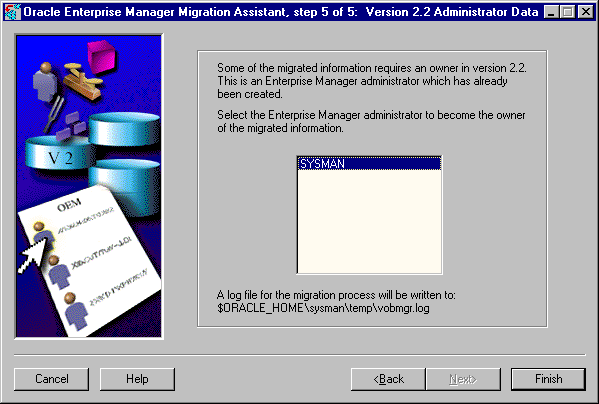
Click Finish to initiate the migration process or click Back to return to previous pages to change the information.
A Work in Progress window appears, showing your progress. All information in the Work in Progress window is logged into the vobmgr.log file, which is located in the %oracle_home%\sysman\temp directory.
The repository migration from Release 1.x into the Release 2.2 environment must be coordinated. Part of the migration process is to delete and deregister all active Release 1.x jobs and events by hand.
Job and event information defined in the Release 1.x repository is copied to the Release 2.2 repository.
After performing the repository migration, follow the steps outlined below:
|
Note: You must repeat the same steps to migrate each of the Release 1.x repositories into the single Release 2.2 repository. |
After the Migration Assistant has moved the Release 1.x repository information into the specified Release 2.2 administrator, login to the Release 2.2 Console as that administrator and confirm the migration.
You must ensure that all information is present after repository migration by checking that the discovery, preferred credentials, job and event information has migrated successfully.
sysman\temp\vobmgr.log.
sysman\temp\vobmgr.log file and the more detailed sysman\temp\xpomigr.log file.
In the event of an unexpected problem during the migration, you may need to restore the Oracle Enterprise Manager environment to its previous state. To restore the Oracle Enterprise Manager environment:
imp user/password@service file=oemv1.dmp
Importing the schema will "recreate" the Release 1.x repository as it was before migration.
Refer to the sections below for a comprehensive list of the Release 1.x objects and whether or not they can be migrated to Release 2.2.
The following Release 1.x objects can be migrated to Release 2.2:
Username, passwords, and roles are migrated. When migrating multiple Release 1.x repositories to a single Release 2.2 repository with one administrator, the first preferred credentials migrated for a service which existed in more than one Release 1.x repository will be the preferred credentials from the first Release 1.x repository migrated.
Databases, Nodes and Listeners are migrated if the status of the last discovery/refresh of these services was successful.
Groups: In Release 1.x, jobs and events are registered against groups as a single object. If a job or event is registered to a group in Release 1.x; then, the job or event is migrated to Release 2.2 by creating a separate job or event for each service on which the job or event is registered.
The job or event is not migrated to a group since groups are not migrated as a logical entity. No group will exist on the Release 2.2 side. All of the Release 1.x group members will migrate individually to Release 2.2. The group will need to be recreated in Release 2.2, and the migrated members must be added again.
|
Run DBA Script |
Startup Database |
Run TCL |
|
Run SQL * Plus |
Broadcast Message |
Shutdown Listener |
|
Shutdown Database |
Run OS Command |
Startup Listener |
|
All Schedule Information |
Override Preferred Credentials |
Job History |
|
Dependent Jobs |
Job Library |
Active Jobs |
|
Event Set Library |
Registrations |
Third Party Events |
|
Fixit Jobs Associated with Triggered Events |
Frequency |
Pack Repositories |
The following objects need to be re-created:
|
Backup Tablespace from Oracle Enterprise Manager Jobs |
Export |
|
Import |
Load |
|
SNMP Traps |
Paging Services |
Email Services |
|
Administrator Lists |
manually added services |
manually discovered targets |
Release 1.x objects which no longer exist in Release 2.2 are listed below:
|
Deinstall Products |
Delete Package |
|
Distribute Package |
Install Package |
|
Rdb Database Events |
Rdb Services Events |
|
Event History |
Outstanding Events |
Maps
|
|
 Copyright © 1996-2000, Oracle Corporation. All Rights Reserved. |
|