Release 2 (8.1.6)
Part Number A76990-01
Library |
Product |
Contents |
Index |
| Oracle8i Recovery Manager User's Guide and Reference Release 2 (8.1.6) Part Number A76990-01 |
|
Recovery Manager Command Syntax, 26 of 50
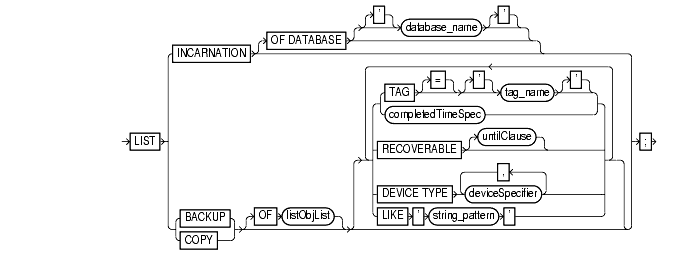
To produce a detailed listing of specified backups (either backup sets or media-managed proxy copies) or image copies recorded in the recovery catalog or target control file. RMAN records the output to either standard output or the message log (see "cmdLine"), but not to both at the same time. Use this command to list:
Chapter 4, "Generating Lists and Reports with Recovery Manager" to learn how to make lists and reports.
See Also:
|
incarnation |
displays information about the incarnations of a database. See Table 10-10 for an explanation of the column headings of the list incarnation output table. The listing includes the primary keys of all database incarnation records for the specified database name. Use the key in a reset database command to change the incarnation that RMAN considers to be current to a previous incarnation. If you do not specify the of database option, then the command lists all databases registered in the recovery catalog. |
|
|
|
of database database_name |
specifies the name of the database. |
|
copy |
displays information about datafile copies, archived redo logs, and image copies of archived redo logs. By default, list will display copies of all files in the database. Both usable and unusable image copies are included in the output, even those that cannot be restored or are expired or unavailable. See Also: Table 10-8 and Table 10-9 for an explanation of the column headings of the list copy output tables. |
|
|
backup |
displays information about backups: backup sets, backup pieces, and proxy copies. The output displays a unique key for each. By default, backups of the whole database are listed. Both usable and unusable backups are included in the output, even those that cannot be restored, are expired or unavailable, or are incremental backups that cannot be restored because their parent full backup or copy no longer exists. See Also: Table 10-4, Table 10-5, Table 10-6, and Table 10-7 for an explanation of the column headings of the list backup output tables. Use the KEY column of the output to obtain the primary key usable in the change and delete expired backupset commands. |
|
|
restricts the list of objects operated on to the object type specified in the listObjList clause. See "listObjList". If you do not specify an object, list defaults to of database. |
||
|
specifies a range of time for completion of the backup or copy. See "completedTimeSpec". |
||
|
tag tag_name |
restricts the datafile copies and backups by specifying the tag of the copy or backup. If you specify tag, only copies or backups with the specified tag will be listed. |
|
|
recoverable |
specifies only backups or copies of datafiles that are available and can possibly be used in a restore operation. To be a candidate for restore operations a backup must meet these criteria. If the backup is: |
|
|
|
specifies an end time, SCN, or log sequence number. See "untilClause". |
|
|
lists only backup sets residing on one of the specified device types (see "deviceSpecifier"). If not specified, all available backup sets will be listed. This option applies only to the list backup command. |
||
|
like string_pattern |
restricts datafile copies by specifying a filename pattern. The pattern can contain Oracle pattern matching characters '%' and '_'. RMAN lists only files whose name matches the pattern. Note: You cannot use the like option with the list ... archivelog command. |
|
The status information that appears in the output is shown in Table 10-4:
| Column | Indicates |
|
KEY |
a unique key identifying this backup set. Note: If the target database control file is used instead of the recovery catalog, then this field is a unique identifier that specifies this backup set in the target database control file (and is equal to the RECID, which serves this purpose when a recovery catalog is not used). Use this key in a change ... backupset statement to change the status of the backup set. |
|
RECID |
when combined with the STAMP column, a unique key that identifies this backup set in the target database control file. The RECID will be invalid when a new control file record occupies the space used by the old record. For this reason, issue resync commands often so that the new records are copied to the recovery catalog as soon as possible. |
|
STAMP |
when combined with the RECID column, a unique key that identifies this backup set in the target database control file. |
|
LV |
the level of the backup: NULL for non-incrementals, level 0-4 for incrementals. |
|
SET STAMP |
when combined with the SET COUNT column, a unique key that identifies this backup set in the target database control file. Use these values to access the control file records in the V$BACKUP_SET, V$BACKUP_PIECE, V$BACKUP_DATAFILE, and V$BACKUP_REDOLOG views. The SET STAMP value is valid at all times, both in the control file (when not using a recovery catalog) and when using a recovery catalog. SET STAMP values are never entered by a user because they are part of a two-value key. Oracle World Wide Support may request this value if your database requires recovery when no recovery catalog exists and control file records are gone. See Also: Oracle8i Reference for more information about data dictionary views. |
|
SET COUNT |
when combined with the SET STAMP column, a unique key that identifies this backup set in the target database control file. Use these values to access the control file records in the V$BACKUP_SET, V$BACKUP_PIECE, V$BACKUP_DATAFILE, and V$BACKUP_REDOLOG views. The SET COUNT value is valid at all times, both in the control file (when not using a recovery catalog) and when using a recovery catalog. SET COUNT values are never entered by a user because they are part of a two-value key. Oracle World Wide Support may request this value if your database requires recovery when no recovery catalog exists and control file records are gone. |
|
COMPLETION TIME |
the date and time that the backup set completed. Note that the format of this field depends on the NLS_LANG and NLS_DATE_FORMAT environment settings. |
| Column | Indicates |
|
FILE |
the number of the file that was backed up. |
|
NAME |
the location where this file would be restored now if it were restored from this backup set and no set newname command (see "set_run_option") was entered. |
|
LV |
the level of the backup: NULL for non-incrementals, level 0-4 for incrementals. |
|
TYPE |
whether the backup was FULL or INCR (incremental). |
|
CKP SCN |
the checkpoint of the datafile at the time it was backed up. All database changes prior to the SCN have been written to the file; changes after the specified SCN have not been written to the file. |
|
CKP TIME |
the checkpoint of the datafile at the time it was backed up. All database changes prior to the time have been written to the file; changes after the specified time have not been written to the file. |
The following example lists datafile copies and archived redo logs recorded in the recovery catalog:
list copy of database archivelog all; List of Datafile Copies Key File S Completion time Ckp SCN Ckp time Name ------- ---- - --------------- ---------- ---------- ------ 1262 1 A 18-AUG-98 219859 14-AUG-98 /vobs/oracle/dbs/copy/tbs_01.f List of Archived Log Copies Key Thrd Seq S Completion time Name ------- ---- ------- - --------------- ------------------------------------ 789 1 1 A 14-JUL-98 /vobs/oracle/work/arc_dest/arcr_1_1.arc 790 1 2 A 11-AUG-98 /vobs/oracle/work/arc_dest/arcr_1_2.arc 791 1 3 A 12-AUG-98 /vobs/oracle/work/arc_dest/arcr_1_3.arc
The following example lists backups of two datafiles recorded in the recovery catalog:
list backup of datafile '/oracle/dbs/tbs_01.f', '/oracle/dbs/tbs_02.f'; List of Backup Sets Key Recid Stamp LV Set Stamp Set Count Completion Time ------- ---------- ---------- -- ---------- ---------- ---------------------- 1174 12 341344528 0 341344502 16 14-SEP-98 List of Backup Pieces Key Pc# Cp# Status Completion Time Piece Name ------- --- --- ---------- ------------------ ----------------------------- 1176 1 1 AVAILABLE 14-AUG-98 /vobs/oracle/dbs/0ga5h07m_1_1 Controlfile Included Ckp SCN Ckp time ---------- --------------- 219857 14-AUG-98 List of Datafiles Included File Name LV Type Ckp SCN Ckp Time ---- ------------------------------------- -- ---- ---------- ------------- 1 /oracle/dbs/tbs_01.f 0 Full 199843 14-AUG-98 2 /oracle/dbs/tbs_02.f 0 Full 199843 14-AUG-98
The following example lists all database incarnations recorded in the recovery catalog:
list incarnation; List of Database Incarnations DB Key Inc Key DB Name DB ID CUR Reset SCN Reset Time ------- ------- ------- ------ --- ---------- ---------- 1 2 PROD1 1224038686 NO 1 02-JUL-98 1 582 PROD1 1224038686 YES 59727 10-JUL-98
|
|
 Copyright © 1996-2000, Oracle Corporation. All Rights Reserved. |
|