Release 2 (8.1.6)
Part Number A76934-01
Library |
Product |
Contents |
Index |
| Oracle8i Parallel Server Setup and Configuration Guide Release 2 (8.1.6) Part Number A76934-01 |
|
This chapter provides an overview of the Oracle Parallel Server installation process by describing the components required for configuring and deploying Oracle Parallel Server. This information also helps you prepare and plan your Oracle Parallel Server installation and configuration process in an Oracle8i environment.
This chapter includes the following topics:
Oracle Parallel Server is an architecture that enables multiple instances to access a shared database. Oracle Parallel Server offers the following:
Each Oracle Parallel Server instance, a running instance of Oracle8i software, is comprised of a System Global Area (SGA) and Oracle background processes. The SGA is a shared memory region that contains data and control information for an instance. Users can connect to any instance to access the information that resides within the shared database.
Oracle Parallel Server instances coordinate with the following components:
All instances share:
The data files and control files are located on raw disk devices that are shared between multiple nodes.
If one node fails, client applications (written to do so) can re-route users to another node. One of the surviving nodes automatically performs recovery by rolling back any incomplete transactions that the other node was attempting. This ensures the logical consistency of the database.
Each instance has its own set of redo log files. Although instances use their own redo log files, the redo log fields must exist on the raw devices. This way, each node can perform recovery on behalf of another node.
Figure 1-1 shows the relationship between two Oracle instances and the shared disks on which the data files are stored:
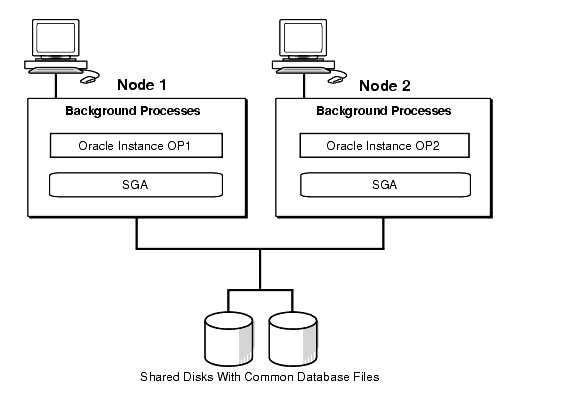
The following components comprise Oracle Parallel Server:
| Component | Description |
|---|---|
|
Oracle8i Enterprise Edition |
Provides the applications and files to manage a database. All other Oracle Parallel Server components are layered on top of Oracle8i Enterprise Edition |
|
Oracle Parallel Server |
Provides the necessary Oracle Parallel Server scripts, initialization parameter files, and data files |
|
Oracle Parallel Server Management |
Provides a single point for starting, stopping, and monitoring the activity of parallel servers and parallel server instances from within Oracle Enterprise Manager Console See Also: |
|
Operating System Dependent layer |
Consists of several software components developed by vendors. The Operating System Dependent layer maps the key OS/cluster-ware services required for proper operation of Oracle Parallel Server. See Also: "Operating System Dependent Layer" below |
You must install a vendor-supplied, Oracle-certified Operating System Dependent layer before you install Oracle Parallel Server software. The Operating System Dependent layer maps the key OS/cluster-ware services required for Oracle Parallel Server. This layer consists of two primary software components developed by vendors, as described in the following table:
These components provide key services required for proper operation of Oracle Parallel Server and are used by various clients, such as Integrated Distributed Lock Manager.
Figure 1-2 illustrates the Operating System Dependent components in a cluster with two nodes:
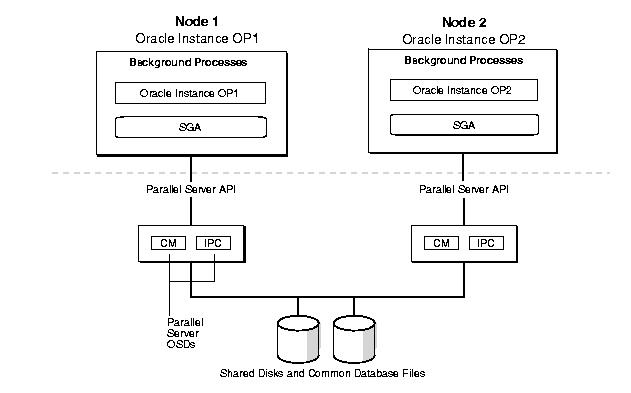
Oracle Parallel Server software installation requires the following components:
Similar to building blocks, the components must be installed in the following order:
If you intend to build an Oracle Parallel Server database during installation, follow the raw device creation guidelines in Chapter 2. Raw device creation is necessary because Oracle Database Configuration Assistant, which is launched during installation, expects the devices to be established.
Note:
Once Oracle Parallel Server components are installed, the database can be created. Database creation involves two steps:
The database can be created using Oracle Database Configuration Assistant or using manual methods. The table below describes the two methods:
This section contains the following sections:
Here are some of the advantages of using Oracle Database Configuration Assistant:
Oracle Database Configuration Assistant enables you to create a database in one of the following environments. Identify the environment appropriate for your database:
When you run Oracle Universal Installer and select Oracle8i Enterprise Edition, you are presented with choice of Typical or Custom installation. Each installation type enables you to create a database.
The types of database (OLTP, Data Warehousing, and Multi-Purpose) created with the Typical and Custom installation types and the amount of user input are described below. Review these selections to identify the database that best matches your database requirements and database creation expertise.
The database configured with Oracle Database Configuration Assistant contains the following features:
An Oracle Parallel Server database is divided into smaller logical areas of space known as tablespaces Each tablespace corresponds to one data file, stored on a raw device. The tablespace names used in an Oracle Parallel Server database contain the following types of data:
The tablespace names cannot be altered with the Typical database creation type. You can change the names of the tablespaces, except for SYSTEM, with the Custom database creation type.
Each tablespace is represented by one database file. The data file names created by the Typical database creation type vary by operating system. UNIX prompts you to set the file names. Windows NT uses the symbolic link names shown in the following table:
You can specify different symbolic names with the Custom database creation type
Each node is configured with two redo log files. Redo log files are used to hold a record of all changes made to data. If a database failure occurs before the data is written to disk, the changes can be obtained from the redo log files. This prevents data from ever being lost. Redo log files are stored on the raw devices.
Redo log files are used in a cyclical fashion. The first file is filled first, then the second file. The first file is then re-used and filled, the second file is re-used and filled, and so on.
The redo log files created with the Typical database creation type vary by operating system. UNIX prompts you to set the file names. Windows NT uses symbolic link names of \\.\db_namethread_number, where thread is the thread ID of the node, and number is the number (1 or 2) of the redo log file. The Custom database creation type prompts you to specify redo log file names or symbolic link names.
The database is configured with two control files. A control file is an administrative file required to start and run the database. The control file records the physical structure of the database. For example, a control file contains the database name, and the names and locations of the database's data files and redo log files. The control files are stored on the raw devices.
The controls files created by the Typical database creation type vary by operating system. UNIX prompts you to set the file names. Windows NT uses symbolic link names of \\.\control1 and \\.\control2. The Custom database creation type prompts you to specify control file names or symbolic link names.
Each node is configured with two rollback segments. Rollback segments record the old values of data changed by each transaction (whether or not committed). Every database contains one or more rollback segments, which are portions of the database that record the actions of transactions in the event that a transaction is rolled back. Rollback segments are used to provide read consistency, to roll back transactions, and to recover the database. Note that rollback segments are database objects, not files that reside in the RBS tablespace.
The rollback segments created by the Typical or Custom database creation type have names of rbsthread_number, where thread is the thread ID of the node, and number is the number (1 or 2) of the rollback segment.
Each node has an instance-specific initialization parameter file and an Oracle Parallel Server database initialization parameter file.
The Typical database creation type stores the initialization parameter file in $ORACLE_BASE/admin/db_name/pfile on UNIX and ORACLE_BASE\admin\db_name\pfile on Windows NT. The table below describes the initialization parameter files:
The Custom database type allows you to set the location of the initdb_name.ora file.
|
See Also:
"Understanding the Initialization Parameter Files" for further information about these files. |
The initsid.ora file is influenced by a number of elements, including:
If the database name is op and the thread IDs are 1, 2 and 3, then the SID for each node is:
| Thread ID | SID |
|---|---|
|
1 |
|
|
2 |
|
|
3 |
|
If the DB_NAME is op and the thread IDs are 1, 2 and 3, then the instance elements are affected in the following manner:
| Computer | Thread ID | SID | INSTANCE_NAME | ROLLBACK_SEGMENT name |
|---|---|---|---|---|
|
Computer A |
1 |
|
|
|
|
Computer B |
2 |
|
|
|
|
Computer C |
3 |
|
|
|
Oracle Database Configuration is intended primarily for new installations and configurations. If you already have existing scripts that are customized to your environment, it is advisable to create the database manually after installation, as described in "Use Manual Methods".
|
|
 Copyright © 1996-2000, Oracle Corporation. All Rights Reserved. |
|