Release 3 (8.1.7)
Part Number A86632-01
Library |
Product |
Contents |
Index |
| Oracle8i Migration Release 3 (8.1.7) Part Number A86632-01 |
|
This chapter contains information about upgrading your current release of Oracle to the new Oracle8i release. The information in this chapter only applies to release 8.0 and higher installations of Oracle. If your current release is version 7 or version 6 and you want to migrate to Oracle8i, then follow the instructions at the beginning of this book, starting with Chapter 2, "Overview of Migration".
This chapter covers the following topics:
If you are upgrading from Oracle8i Enterprise Edition to Oracle8i (formerly Workgroup Server), then, before you upgrade, modify any applications that use the advanced features of Oracle8i Enterprise Edition so that they do not use these advanced features. See Getting to Know Oracle8i for more information about the differences between the editions.
Note:
The path that you must take to upgrade your database to the new release depends on the release you are currently using. Table 7-1 contains the upgrade path required for each old release of Oracle. Use the upgrade path and the documentation specified for the release you are running currently.
| Old Release | Upgrade Path |
|---|---|
|
8.0.1 beta |
Direct upgrade is not supported. Complete the following steps to upgrade to the new release:
|
|
8.0.4S |
Direct upgrade is not supported. Complete the following steps to upgrade to the new release:
|
|
8.1.6 |
Direct upgrade is supported. Upgrade to the new release using the instructions in "Upgrading the Database to the New Oracle8i Release". |
|
8.1.2 beta |
Upgrading to the new release is not supported. |
|
8.1.4 beta |
Direct upgrade is not supported. Complete the following steps to upgrade to the new release:
|
This section guides you through the process of upgrading your database to the new Oracle8i release.
Complete the following steps to begin the upgrade process:
Appendix F, "SQL*Net and Net8 Considerations for Migrations and Upgrades" for information.
See Also:
"The DB_DOMAIN Parameter" for more information about setting this initialization parameter.
See Also:
_SYSTEM_TRIG_ENABLED = FALSE
If you are upgrading from an 8.1 release, then you do not need to perform this check because the OUTLN user should have been created when you installed the previous 8.1 release. Therefore, if you are upgrading from an 8.1 release, then go to Step 7 now. Do not drop the OUTLN user if you are upgrading from a previous 8.1 release.
Note:
To check for a user with the name OUTLN, enter the following SQL statement:
SELECT username FROM dba_users WHERE username = 'OUTLN';
If you do not have a user named OUTLN, then zero rows are selected.
To check for a role with the name OUTLN, enter the following SQL statement:
SELECT role FROM dba_roles WHERE role = 'OUTLN';
If you do not have a role named OUTLN, then zero rows are selected.
Upgrading to a new release requires more space in your SYSTEM tablespace and in the tablespaces where you store rollback segments. If you have enough space on your system, then consider adding more space to these tablespaces. In general, you need at least 20 MB of free space in your SYSTEM tablespace to upgrade. If you run out of space during the upgrade, then you will need to perform the upgrade again.
The following SQL statement illustrates how to add more space to a tablespace:
ALTER TABLESPACE system ADD DATAFILE '/home/user1/mountpoint/oradata/db1/system02.dbf' SIZE 20M;
SPOOL v8files.log;SELECT member FROM v$logfile;SPOOL OFF;
SELECT name FROM v$datafile;
SELECT value FROM v$parameter WHERE name = 'control_files';
The v8files.log spool file lists all of the files that you must back up in Step 11.
SVRMGR> SHUTDOWN IMMEDIATE
If you are using Oracle Parallel Server, then shutdown all instances.
v8files.log spool file that you generated in Step 8.
Oracle8i Backup and Recovery Guide for more information about backing up a release 8.1 database, or see Oracle8 Backup and Recovery Guide for information about backing up a release 8.0 database.
See Also:
If you plan to use separate Oracle home directories for your current release and the new release to which you are upgrading, then you do not need to deinstall your current release.
Choose an upgrade method and then follow the instructions for upgrading using the method you have chosen.
There are two ways to upgrade your database to release 8.1. You can either use the Oracle Data Migration Assistant to complete the upgrade, or you can perform the upgrade manually.
The Oracle Data Migration Assistant provides a completely automated upgrade of your database. You use a graphical user interface (GUI), which guides you through each step of the process. In addition, the Oracle Data Migration Assistant includes extensive online help. The Oracle Data Migration Assistant runs the appropriate upgrade script for your current release, deletes any obsolete initialization parameters from your initialization parameter file, and optionally configures your listener.ora file. See Appendix B, "Changes to Initialization Parameters" for lists of obsolete initialization parameters.
On the other hand, you lose some flexibility and control by using the Oracle Data Migration Assistant. If you want complete control over the upgrade process, especially with regard to setting initialization parameters, then you may want to perform the upgrade manually.
Decide which method you want to use to upgrade your database, and then complete the steps in one of the following sections accordingly:
Complete the following steps to upgrade the database using the Oracle Data Migration Assistant:
If you need help at any screen or want to consult more documentation about the Oracle Universal Installer, then click the Help button to open the online help.
The Available Products screen appears.
If you chose Custom, the Available Product Components screen appears. Complete the following steps:
Make sure you install all of the options you installed with the previous database, assuming you do not want to discontinue use of a particular option. For example, if you installed Oracle replication in the previous database, then you should install it in the new Oracle8i database.
When installation is complete, one or more assistants may be started. When the Oracle Data Migration Assistant is started, you are ready to proceed with the upgrade.
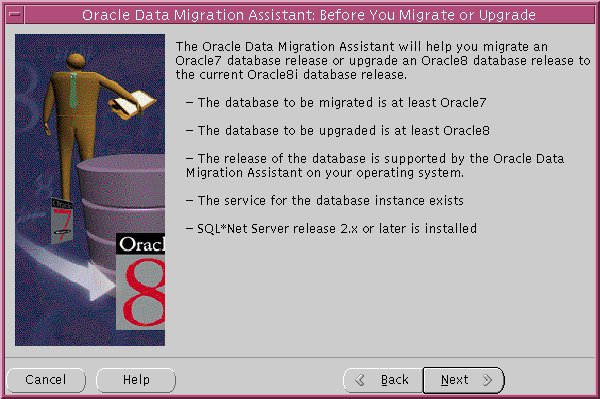
If you need help at any screen or want to consult more documentation about the Oracle Data Migration Assistant, then click the Help button to open the online help.
The database you choose must be release 8.0 or higher. If the database is an Oracle7 or lower database, then you must complete a migration of the database, not an upgrade. If the database is an Oracle7 database, then exit the Oracle Data Migration Assistant, and see Chapter 2 to start the migration process.
Note:
If you chose Custom, then respond to the screens that enable you to specify your custom migration settings until you reach the Backup Your Database screen. If you need help with any of the custom screens, click the Help button
After you have made your choice, click Next.
The Oracle Data Migration Assistant performs the upgrade. If the COMPATIBLE initialization parameter was not set prior to upgrading, then the assistant sets COMPATIBLE to 8.0.5. However, if COMPATIBLE was set prior to upgrading, then the original setting is retained after the migration. See Chapter 9, "Compatibility and Interoperability" for information about resetting the COMPATIBLE initialization parameter.
You may encounter the following error message:
An error occured while upgrading your Oracle database. Check the log files to determine if the upgrade was successful.
If you encounter this message, then complete the following steps:
ORA-00604: error occurred at eecursive SQL level 1 ORA-00001: unique constraint (SYSTEM.AQ$_QUEUES_CHECK) violated ORA-06512: at "SYS.DBMS_AQADM", line 2023 ORA-06512: at line 2
If other errors appear, then you must address these them accordingly.
listener.ora file automatically, or click the No button if you do not want the assistant to modify the listener.ora file.
Certain modifications are required to the listener.ora file for your database to work properly with Oracle Enterprise Manager. If you plan to use Oracle Enterprise Manager, then you should click the Yes button to automatically modify the listener.ora file. However, if you do not plan to use Oracle Enterprise Manager, then click the No button.
If you click the Yes button, then the Oracle Data Migration Assistant modifies the listener.ora file in the following way:
listener.ora file in one of the following ways:
A simple case: Suppose the old listener.ora has the following SID_DESC entry:
... (SID_DESC = (SID_NAME = ORCL) ) ...
If the database name is SAL, the domain name is COM, and the Oracle home is /oracle/product/8.1, then the assistant adds the following entry:
... (SID_DESC = (GLOBAL_DBNAME = sal.com) (ORACLE_HOME = /oracle/product/8.1) (SID_NAME = SAL) ) ...
A more complicated case: Suppose the old listener.ora has the following SID_DESC entry:
...
(SID_DESC =
(GLOBAL_DBNAME = an_entry)
(SID_NAME = ORCL)
)
...
If an_entry does not match the GLOBAL_DBNAME of the migrated database, and if the database name is SAL, the domain name is COM, and the Oracle home is \oracle\product\8.1 on the D drive, then the assistant adds the following entry:
... (SID_DESC = (GLOBAL_DBNAME = sal.com) (ORACLE_HOME = d:\oracle\product\8.1) (SID_NAME = SAL) ) ...
This entry is the same as the entry in the simple case, but the assistant also adds the entry an_entry to the SERVICE_NAMES parameter in the listener.ora file. Therefore, the assistant changes the SERVICE_NAMES parameter to the following:
SERVICE_NAMES = sal.com, an_entry
listener.ora file. The assistant does not perform this action on UNIX operating systems.
If you retain the old Oracle software, then never start the upgraded database with the old Oracle software. Only start the database with the executables in the new Oracle8i installation. Also, before you remove the old Oracle environment, make sure you relocate any datafiles in that environment to the new Oracle8i environment. See the Oracle8i Administrator's Guide for information about relocating datafiles.
Caution:
If you installed Oracle8i without specifying that you are migrating or upgrading an existing database, then you can run the Oracle Data Migration Assistant independently after the Oracle8i installation is complete.
Complete the following steps to run the Oracle Data Migration Assistant independently:
On UNIX, enter the following command at a system prompt:
odma
On Windows platforms, choose:
Start > Programs > Oracle - HOME_NAME > Migration Utilities > Oracle Data Migration Assistant
When you start the Oracle Data Migration Assistant, its Welcome screen appears (see Figure 7-1).
Step 10 to Step 17 in "Upgrade the Database Using the Oracle Data Migration Assistant" for more information.
See Also:
Complete the following steps to upgrade the database manually using SQL scripts:
If you are upgrading a system with Oracle Parallel Server installed, then see the Oracle8i Parallel Server Setup and Configuration Guide for additional installation instructions.
The Available Products screen appears.
After you make your selection, click Next.
If you chose Custom, the Available Product Components screen appears. Complete the following steps:
Make sure you install all of the options you installed with the previous database, assuming you do not want to discontinue use of a particular option. For example, if you installed Oracle replication in the previous database, then you should install it in the new Oracle8i database.
If you select the Upgrade or Migrate an Existing Database checkbox, then the Oracle Data Migration Assistant is started automatically after installation. Because you are following the instructions for upgrading the database manually, you should not start the Oracle Data Migration Assistant.
When installation is completed successfully, click the Exit button to close the Universal Installer.
C:\> NET STOP OracleServiceORCL
| Oracle Release... | Enter at the MS-DOS Command Prompt... |
|---|---|
|
8.0 |
|
|
8.1 |
|
For example, if your Oracle release is release 8.0.6 and your SID is ORCL, then enter the following MS-DOS command:
C:\> ORADIM80 -DELETE -SID ORCL
If your Oracle release is release 8.1.5 and your SID is ORCL, then enter the following MS-DOS command:
C:\> ORADIM -DELETE -SID ORCL
C:\> ORADIM -NEW -SID SID -INTPWD PASSWORD -MAXUSERS USERS -STARTMODE AUTO -PFILE ORACLE_HOME\DATABASE\INITSID.ORA
This syntax includes the following variables:
For example, if your SID is ORCL, your PASSWORD is TWxy579, the maximum number of USERS is 10, and the ORACLE_HOME directory is C:\ORA81, then enter the following command:
C:\> ORADIM -NEW -SID ORCL -INTPWD TWxy579 -MAXUSERS 10 -STARTMODE AUTO -PFILE C:\ORA81\DATABASE\INITORCL.ORA
ORACLE_HOME/dbs on UNIX and ORACLE_HOME\database on Windows platforms. The initialization parameter file can reside anywhere you wish, but it should not reside in the old environment's Oracle home after you upgrade to the new release.
ORACLE_HOME/dbs/orapwsid. On Windows platforms, the default password file is ORACLE_HOME\database\pwdsid.ora. On both UNIX and Windows platforms, sid is your Oracle instance ID.
Also, if you are using Oracle Parallel Server, then see Oracle8i Parallel Server Documentation Set: Oracle8i Parallel Server Concepts; Oracle8i Parallel Server Setup and Configuration Guide; Oracle8i Parallel Server Administration, Deployment, and Performance for more information about obsolete Oracle Parallel Server initialization parameters.
initdb_name.ora file in the same way that you modified the initialization parameter file.
Make sure you save all of the files you modified after making these adjustments.
ORACLE_HOME/rdbms/admin directory.
svrmgrl at a command prompt to start Server Manager in Oracle8i.
SVRMGR> STARTUP RESTRICT
You may need to use the PFILE option to specify the location of your initialization parameter file.
You may see error messages listing obsolete initialization parameters. If so, then make a note of the obsolete initialization parameters and continue with the upgrade normally. Then, remove the obsolete initialization parameters the next time you shut down the database (Step 19).
SVRMGR> SPOOL catoutu.log
If you want to see the output of the script you will run on your screen, then you also can issue a SET ECHO ON statement:
SVRMGR> SET ECHO ON
uold_release.sql where old_release refers to the release you had installed prior to upgrading. See Table 7-2 to choose the correct script. Each script provides a direct upgrade from the release specified in the "Old Release" column. The "Old Release" is the release from which you are upgrading.
To run a script, enter the following:
SVRMGR> @uold_release.sql
| Old Release | Run Script |
|---|---|
|
8.0.1 |
Direct upgrade is not supported. See "Upgrade Paths" for more information. |
|
8.0.2 |
Direct upgrade is not supported. See "Upgrade Paths" for more information. |
|
8.0.3 |
|
|
8.0.4 |
|
|
8.0.4S |
Direct upgrade is not supported. See "Upgrade Paths" for more information. |
|
8.0.5 |
|
|
8.0.6 |
|
|
8.1.1 |
Upgrading to the new release is not supported. |
|
8.1.2 |
Upgrading to the new release is not supported. |
|
8.1.3 |
Direct upgrade is not supported. See "Upgrade Paths" for more information. |
|
8.1.4 |
Direct upgrade is not supported. See "Upgrade Paths" for more information. |
|
8.1.5 |
u0801050.sql |
|
8.1.6 |
u0801060.sql |
|
Note: If the old release you had installed prior to upgrading is not listed in Table 7-2, then see the readme files in the new installation for the correct upgrade script to run. |
Make sure you follow these guidelines when you run the script:
u0800040.sql.
The script you run creates and alters certain dictionary tables. It also runs the catalog.sql and catproc.sql scripts that come with the release to which you are upgrading, which create the system catalog views and all the necessary packages for using PL/SQL.
If you encounter any problems when you run the script, or any of the scripts in the remaining steps, then correct the causes of the problems and rerun the script. You can rerun any of the scripts described in this chapter as many times as necessary.
|
See Also:
"Running Scripts" for information about the types of errors to look for when you run a script. |
You may encounter a series of messages similar to the following during the upgrade:
ORA-00604: error occurred at eecursive SQL level 1 ORA-00001: unique constraint (SYSTEM.AQ$_QUEUES_CHECK) violated ORA-06512: at "SYS.DBMS_AQADM", line 2023 ORA-06512: at line 2
You can ignore these messages.
SVRMGR> SPOOL OFF
Then, check the spool file and verify that the packages and procedures compiled successfully. You named the spool file in Step 16; the suggested name was catoutu.log. Correct any problems you find in this file.
If you specified SET ECHO ON, then you may want to SET ECHO OFF now:
SVRMGR> SET ECHO OFF
SVRMGR> SHUTDOWN IMMEDIATE
Executing this clean shutdown flushes all caches, clears buffers, and performs other DBMS housekeeping activities. These measures are an important final step to ensure the integrity and consistency of the newly upgraded Oracle8i database.
Also, if you encountered a message listing obsolete initialization parameters when you started the database in Step 15, then remove the obsolete initialization parameters from the initialization parameter file now.
Your database is now upgraded to the new 8.1 release.
|
Caution: If you retain the old Oracle software, then never start the upgraded database with the old software. Only start the database with the executables in the new release 8.1 installation directory. Also, before you remove the old Oracle environment, make sure you relocate any datafiles in that environment to the new Oracle8i environment. See the Oracle8i Administrator's Guide for information about relocating datafiles. |
Some components of the Oracle database server require an upgrade operation separate from the general database upgrade operation. This section contains information about upgrading specific components. You should perform the actions described in these sections only after you have upgraded the database by following the instructions in "Upgrading the Database to the New Oracle8i Release".
Some of the upgrading procedures below involve Export/Import. See Oracle8i Utilities for Export/Import instructions.
The interMedia Text new features for this release are described in Chapter 1 of the Oracle8i Documentation Addendum, release 8.1.7. Make sure no other database administrators are modifying the database when you perform the steps in this section, and make sure no one is querying the database.
Complete the following steps to upgrade interMedia Text to release 8.1.7 from either release 8.1.5 or release 8.1.6:
SQL> SHUTDOWN IMMEDIATE
ORACLE_HOME directory.
sqlplus /nolog
SQL> connect sys/change_on_install as sysdba
SQL> STARTUP RESTRICT
You may need to use the PFILE option to specify the location of your initialization parameter file.
SQL> SPOOL catoutint.log
If you want to see the output of the scripts you will run on your screen, then you also can issue a SET ECHO ON statement:
SQL> SET ECHO ON
s0801060.sql script in ORACLE_HOME/ctx/admin/upgrade:
SQL> @ctx/admin/upgrade/s0801060.sql
CTXSYS user.
u0801060.sql script in ORACLE_HOME/ctx/admin/upgrade:
SQL> @ctx/admin/upgrade/u0801060.sql
SQL> connect sys/change_on_install as sysdba
s0801070.sql script in the ORACLE_HOME/ctx/admin/upgrade directory
SQL> @ctx/admin/upgrade/s0801070.sql
This script grants new, required database privileges to CTXSYS user.
CTXSYS user.
u0801070.sql script in the ORACLE_HOME/ctx/admin/upgrade directory:
SQL> @ctx/admin/upgrade/u0801070.sql
This script upgrades the CTXSYS schema to release 8.1.7.
dr0typec.pkh script in the ORACLE_HOME/ctx/admin directory:
SQL> @ctx/admin/dr0typec.pkh
This script creates the CTXCAT index type, which is new for release 8.1.7.
dr0pkh.sql script in the ORACLE_HOME/ctx/admin directory:
SQL> @ctx/admin/dr0pkh.sql
This script recreates all public and private package headers.
dr0plb.sql script in the ORACLE_HOME/ctx/admin directory:
SQL> @ctx/admin/dr0plb.sql
This script recreates all public and private package bodies.
dr0type.plb script in the ORACLE_HOME/ctx/admin directory:
SQL> @ctx/admin/dr0type.plb
This script recreates the CONTEXT index type body.
dr0typec.plb script in the ORACLE_HOME/ctx/admin directory:
SQL> @ctx/admin/dr0typec.plb
This script creates the CTXCAT index type body, which is new for release 8.1.7.
dr0itypc.sql script in the ORACLE_HOME/ctx/admin directory:
SQL> @ctx/admin/dr0itypc.sql
This script creates the bindings and index type for CTXCAT, which is new for release 8.1.7.
CTXSYS objects and alter compile as needed.
SQL> SPOOL OFF
Then, check the spool file and verify that the packages and procedures compiled successfully. You named the spool file in Step 6; the suggested name was catoutint.log. Correct any problems you find in this file.
If you specified SET ECHO ON, then you may want to SET ECHO OFF now:
SQL> SET ECHO OFF
SQL> ALTER SYSTEM DISABLE RESTRICTED SESSION
The interMedia Text feature is upgraded to the new release.
If the Oracle system has Oracle replication installed, then complete the following steps:
SVRMGR> SHUTDOWN IMMEDIATE
ORACLE_HOME/rdbms/admin directory.
svrmgrl at a command prompt to start Server Manager in Oracle8i.
SVRMGR> STARTUP RESTRICT
You may need to use the PFILE option to specify the location of your initialization parameter file.
SVRMGR> SPOOL catoutrep.log
If you want to see the output of the script you will run on your screen, then you also can issue a SET ECHO ON statement:
SVRMGR> SET ECHO ON
catrep.sql:
SVRMGR> @catrep.sql
rold_release.sql script where old_release refers to the release you had installed prior to upgrading. See Table 7-3 to choose the correct script. Each script provides a direct upgrade for Oracle replication from the release specified in the "Old Release" column. The "Old Release" is the release from which you are upgrading
To run a script enter the following:
SVRMGR> @rold_release.sql
| Old Release | Run Script |
|---|---|
|
8.0.1 |
Direct upgrade is not supported. See "Upgrade Paths" for more information. |
|
8.0.2 |
Direct upgrade is not supported. See "Upgrade Paths" for more information. |
|
8.0.3 |
|
|
8.0.4 |
|
|
8.0.4S |
Direct upgrade is not supported. See "Upgrade Paths" for more information. |
|
8.0.5 |
|
|
8.0.6 |
|
|
8.1.1 |
Upgrading to the new release is not supported. |
|
8.1.2 |
Upgrading to the new release is not supported. |
|
8.1.3 |
Direct upgrade is not supported. See "Upgrade Paths" for more information. |
|
8.1.4 |
Direct upgrade is not supported. See "Upgrade Paths" for more information. |
|
8.1.5 |
No upgrade script is required. Oracle replication will work with the new release 8.1 database. |
|
8.1.6 |
No upgrade script is required. Oracle replication will work with the new release 8.1 database. |
|
Note: If the old release you had installed prior to upgrading is not listed in Table 7-3, then see the readme files in the new installation for the correct upgrade script to run for Oracle replication. |
Make sure you follow these guidelines when you run the script:
r0800040.sql.
SVRMGR> SPOOL OFF
Then, check the spool file and verify that the packages and procedures compiled successfully. You named the spool file in Step 6; the suggested name was catoutrep.log. Correct any problems you find in this file.
If you specified SET ECHO ON, then you may want to SET ECHO OFF now:
SVRMGR> SET ECHO OFF
SVRMGR> ALTER SYSTEM DISABLE RESTRICTED SESSION
Oracle replication is upgraded to the new release.
If the Oracle system has JServer installed, then complete the following steps:
_SYSTEM_TRIG_ENABLED = TRUE
SVRMGR> SHUTDOWN IMMEDIATE
ORACLE_HOME/javavm/install directory.
svrmgrl at a command prompt to start Server Manager in Oracle8i.
SVRMGR> STARTUP RESTRICT
You may need to use the PFILE option to specify the location of your initialization parameter file.
SVRMGR> SPOOL catoutjava.log
If you want to see the output of the script you will run on your screen, then you also can issue a SET ECHO ON statement:
SVRMGR> SET ECHO ON
If you are upgrading from release 8.1.6, run jvmu816.sql:
SVRMGR> @jvmu816.sql
If you are upgrading from release 8.1.5, run jvmu815.sql:
SVRMGR> @jvmu815.sql
After you run either one on these scripts, user classes that were present before the upgrade are left in place but are typically invalid. These classes are implicitly revalidated when they are used. You can explicitly revalidate any class by issuing an ALTER ANY CLASS statement. For example, to revalidate a class named MyClass, issue the following statement:
ALTER JAVA CLASS MyClass RESOLVE;
catxsu.sql in the ORACLE_HOME/rdbms/admin directory:
SVRMGR> @ORACLE_HOME/rdbms/admin/catxsu.sql
For ORACLE_HOME, substitute the complete path to your Oracle home
directory.
SVRMGR> SPOOL OFF
Then, check the spool file and verify that the packages and procedures compiled successfully. You named the spool file in Step 7; the suggested name was catoutjava.log. Correct any problems you find in this file.
If you specified SET ECHO ON, then you may want to SET ECHO OFF now:
SVRMGR> SET ECHO OFF
SVRMGR> ALTER SYSTEM DISABLE RESTRICTED SESSION
SVRMGR> SHUTDOWN IMMEDIATE
MTS_DISPATCHERS="(PROTOCOL=tcp)" MTS_DISPATCHERS="(PROTOCOL=tcps)" MTS_SERVERS=5 LOCAL_LISTENER=inst1
MST_SERVERS can be set to a value higher than 5, but not lower.
tnsnames.ora file contains the correct information. For example, suppose your environment includes the following:
In this case, your tnsnames.ora file must contain the following entries:
inst1_http = (DESCRIPTION= (ADDRESS=(PROTOCOL=tcp)(HOST=hq_server)(PORT=5521)) (CONNECT_DATA= (SERVICE_NAME=rdbms_hq.mycompany.com) (SERVER=shared) (PRESENTATION=http://admin))) inst1_https = (DESCRIPTION= (ADDRESS=(PROTOCOL=tcps)(HOST=hq_server)(PORT=5524)) (CONNECT_DATA= (SERVICE_NAME=rdbms_hq.mycompany.com) (SERVER=shared) (PRESENTATION=http://admin)))
listener.ora file contains the correct information. For example, suppose that in your environment the wallet directory is /home/wallet. In this case, your listener.ora file must contain the following entry:
oss.source.my_wallet= (SOURCE= (METHOD=FILE) (METHOD_DATA= (DIRECTORY=/home/wallet)))
ORACLE_HOME/javavm/install directory, if you are not already there.
sqlplus /nolog
SQL> connect sys/change_on_install as sysdba
SQL> STARTUP
You may need to use the PFILE option to specify the location of your initialization parameter file.
jisaep script:
SQL> @jisaep adminhttp_porthttps_port-register
Use 8080 for http_port and 9090 for https_port if these ports are available.
The JServer component is upgraded to the new release.
The XML Parser for PL/SQL and the XML Class Generator for Java are not loaded during an upgrade.
To use the XML Parser for PL/SQL, load the following file:
ORACLE_HOME/lib/xmlplsql.jar
Then, run the following script:
ORACLE_HOME/xdk/plsql/parser/bin/load.sql
To use XML Class Generator for Java, load the following file:
ORACLE_HOME/lib/classgen.jar
|
See Also:
Oracle8i Application Developer's Guide - XML for more information about the XML Parser for PL/SQL and the XML Class Generator for Java |
|
Note: Upgrade of Enterprise JavaBeans is not supported. If you deployed Enterprise JavaBeans in a past release, then you need to redeploy it for release 8.1.7. See the Oracle8i Enterprise JavaBeans Developer's Guide and Reference for information. |
If the Oracle system has Oracle Parallel Server installed, then complete the following steps:
SVRMGR> SHUTDOWN IMMEDIATE
ORACLE_HOME/rdbms/admin directory.
svrmgrl at a command prompt to start Server Manager in Oracle8i.
SVRMGR> STARTUP RESTRICT
You may need to use the PFILE option to specify the location of your initialization parameter file.
SVRMGR> SPOOL catoutpar.log
If you want to see the output of the script you will run on your screen, then you also can issue a SET ECHO ON statement:
SVRMGR> SET ECHO ON
catparr.sql:
SVRMGR> @catparr.sql
SVRMGR> SPOOL OFF
Then, check the spool file and verify that the packages and procedures compiled successfully. You named the spool file in Step 7; the suggested name was catoutpar.log. Correct any problems you find in this file.
If you specified SET ECHO ON, then you may want to SET ECHO OFF now:
SVRMGR> SET ECHO OFF
SVRMGR> ALTER SYSTEM DISABLE RESTRICTED SESSION
Oracle Parallel Server is upgraded to the new release.
Snapshots upgraded from release 8.0 or imported from a release 8.0 database cannot use the new summary management features available in release 8.1. If you want to use these new features, then complete the following steps for each snapshot and for each snapshot imported from release 8.0:
If the snapshot references any schema objects outside its owner's schema, then you must issue a GRANT GLOBAL QUERY REWRITE statement.
For example, on a snapshot named SSORDERS, issue the following statement:
ALTER SNAPSHOT ssorders ENABLE QUERY REWRITE;
In addition, if you do not ENABLE QUERY REWRITE on a snapshot, then the ATOMIC=FALSE option of the DBMS_SNAPSHOT.REFRESH procedure may not work unless you issue an ALTER SNAPSHOT ... COMPILE statement on the snapshot. For example, for a snapshot named SSCUST, issue the following statement:
ALTER SNAPSHOT sscust COMPILE;
You do not need to issue this statement if you have issued any other ALTER SNAPSHOT statement on the snapshot, such as the ALTER SNAPSHOT ... ENABLE QUERY REWRITE statement.
The following sections describe the actions required to upgrade the Advanced Queuing (AQ) option.
|
Note: This section only applies to systems that were upgraded from release 8.0.3 of Oracle. If you never ran release 8.0.3 of Oracle on your current system, then you do not need to perform the procedure in this section, and you can move on to "Upgrade Your Queue Tables". |
Release 8.0.4 introduced an extended address field in the AQ$_AGENT datatype; the address field was extended to 1024 bytes. If you installed release 8.0.3, then you must perform the procedure in this section to use the extended address field.
Also, if you installed release 8.0.3 but performed the steps described in this section to extend the address field when you upgraded to a prior release, such as release 8.0.4, then you need not perform the steps below. Or, if you do not plan to use the AQ, then you need not perform these steps.
However, if you installed release 8.0.3, then you have not performed these steps in a prior release, and you want to use the extended address field, you should perform this procedure now. Oracle Corporation recommends using the extended address field.
To use the extended address field, complete the following steps:
SVRMGR> SHUTDOWN IMMEDIATE
ORACLE_HOME/rdbms/admin directory.
svrmgrl at a command prompt to start Server Manager in Oracle8i.
SVRMGR> STARTUP RESTRICT
You may need to use the PFILE option to specify the location of your initialization parameter file.
SVRMGR> SPOOL catoutaq.log
If you want to see the output of the script you will run on your screen, then you also can issue a SET ECHO ON statement:
SVRMGR> SET ECHO ON
SELECT owner, queue_table FROM dba_queue_tables;
You also must export the SYSTEM.DEF$_AQCALL and SYSTEM.DEF$_AQERROR queue tables and then import them in Step 15. These default queue tables are used by Oracle replication.
|
See Also:
Oracle8i Application Developer's Guide - Advanced Queuing for more information about the required procedure for exporting queue tables, and see Oracle8i Utilities for detailed information about using the Export utility. |
Oracle8i Application Developer's Guide - Advanced Queuing for information about the DBMS_AQADM.DROP_QUEUE_TABLE procedure.
See Also:
catnoque.sql to drop the existing AQ dictionary tables:
@catnoque.sql
catqueue.sql to redefine the new types and dictionary tables:
@catqueue.sql
SELECT owner, queue_table FROM dba_queue_tables;
The following is an example of the output you should see when you issue this SQL statement:
OWNER QUEUE_TABLE ------------------------------ ------------------------------ SYSTEM DEF$_AQCALL SYSTEM DEF$_AQERROR AQUSER1 QUEUE_TABLE1 AQUSER2 QUEUE_TABLE2
SVRMGR> SPOOL OFF
Then, check the spool file and verify that the packages and procedures compiled successfully. You named the spool file in Step 7; the suggested name was catoutaq.log. Correct any problems you find in this file.
If you specified SET ECHO ON, then you may want to SET ECHO OFF now:
SVRMGR> SET ECHO OFF
SVRMGR> ALTER SYSTEM DISABLE RESTRICTED SESSION;
You can now use the extended address field.
The following release 8.1 AQ enhancements are available only if you upgrade your existing queue tables:
To upgrade an existing queue table, run the DBMS_AQADM.MIGRATE_QUEUE_TABLE procedure, specifying 8.1 for the option. For example, for a queue table named TB_QUEUE owned by SCOTT user, run the following procedure:
EXECUTE dbms_aqadm.migrate_queue_table ( queue_table => 'scott.tb_queue', compatible => '8.1');
To create a new queue table that is release 8.1 compatible, connect as the owner of the queue table and run the DBMS_AQADM.CREATE_QUEUE_TABLE procedure, specifying 8.1 for the COMPATIBLE option, as in the following example:
EXECUTE dbms_aqadm.create_queue_table( queue_table => 'scott.tkaqqtpeqt', queue_payload_type =>'message', sort_list => 'priority,enq_time', multiple_consumers => true, comment => 'Creating queue with priority and enq_time sort order', compatible => '8.1');
When you upgrade your database from release 8.0 to release 8.1, the existing user-defined datatypes (such as object types, nested tables, and varrays) retain the release 8.0 representation format. The representation format is changed in release 8.1 to optimize disk space utilization for better performance.
You can continue to use the release 8.0 format in release 8.1, but then you will not benefit from the improved representation format. Therefore, upgrading your existing user-defined datatypes is not required, but it is recommended.
To use the new format for existing user-defined datatypes, complete the following steps:
Your recovery catalog schema for the upgraded database may reside in a database that is separate from the database you upgraded. If you upgraded the Recovery Manager executable to release 8.1, then you must upgrade the recovery catalog to release 8.1 as well.
Also, if you have multiple databases of different releases managed by a single recovery catalog, then you need to consider compatibility issues between a particular Recovery Manager release and the recovery catalog release. For example, release 8.1.3 and 8.1.4 of Recovery Manager cannot access a release 8.1.5 or higher recovery catalog. Therefore, in this case, you must upgrade all of the databases managed by the recovery catalog to release 8.1.5 or higher. For more information about recovery catalog compatibility with Recovery Manager, see "Recovery Manager".
Complete the following steps to upgrade the recovery catalog:
For example, if RCAT/RCAT is the user name and password for the recovery catalog owner, and RECDB is the network service name, then enter the following:
rman rcvcat rcat/rcat@recdb
The first time you connect to an older recovery catalog with the 8.1 release of Recovery Manager, you will see message RMAN-06186, indicating that the recovery catalog must be upgraded.
Here is the log from a session that upgrades the recovery catalog from release 8.0.4:
Recovery Manager: Release 8.1.5.0.0 RMAN-06008: connected to recovery catalog database RMAN-06186: PL/SQL package rcat.DBMS_RCVCAT version 08.00.04 in RCVCAT database is too old RMAN> upgrade catalog RMAN-06435: recovery catalog owner is rcat RMAN-06442: enter UPGRADE CATALOG command again to confirm catalog upgrade RMAN> upgrade catalog RMAN-06408: recovery catalog upgraded to version 08.01.05
If you created statistics tables using the DBMS_STATS.CREATE_STAT_TABLE procedure, then upgrade these tables by executing the following procedure:
EXECUTE DBMS_STATS.UPGRADE_STAT_TABLE('scott', 'stat_table');
where SCOTT is the owner of the statistics table and STAT_TABLE is the name of the statistics table. Execute this procedure for each statistics table.
The utlrp.sql script recompiles all existing PL/SQL modules that were previously in an INVALID state, such as packages, procedures, types, etc. These actions are optional; however, they ensure that the cost of recompilation is incurred during installation rather than in the future.
To run the utlrp.sql script, complete the following steps:
ORACLE_HOME/rdbms/admin directory.
svrmgrl at a command prompt to start Server Manager in Oracle8i.
utlrp.sql:
SVRMGR> @utlrp.sql
Oracle Corporation highly recommends running utlrp.sql.
The instructions in this section guide you through changing the word-size of your current release (switching from 32-bit software to 64-bit software or vice versa).
Complete the following steps to change the word-size of your current release:
svrmgrl at a command prompt to start Server Manager in Oracle8i.
SVRMGR> SHUTDOWN IMMEDIATE
ORACLE_HOME/dbs/orapwsid, but on Windows platforms, the default password file is ORACLE_HOME\database\pwdsid.ora. In both cases, sid is your Oracle instance ID.
ORACLE_HOME/rdbms/admin directory.
svrmgrl at a command prompt to start Server Manager in Oracle8i.
SVRMGR> STARTUP RESTRICT
You may need to use the PFILE option to specify the location of your initialization parameter file.
SVRMGR> SPOOL catoutw.log
If you want to see the output of the script you will run on your screen, then you also can issue a SET ECHO ON statement:
SVRMGR> SET ECHO ON
utlirp.sql:
SVRMGR> @utlirp.sql
The utlirp.sql script recompiles existing PL/SQL modules in the format required by the new database. This script first alters certain dictionary tables. Then, it reloads package STANDARD and DBMS_STANDARD, which are necessary for using PL/SQL. Finally, it triggers a recompile of all PL/SQL modules, such as packages, procedures, types, etc.
SVRMGR> SPOOL OFF
Then, check the spool file and verify that the packages and procedures compiled successfully. You named the spool file in Step 10; the suggested name was catoutw.log. Correct any problems you find in this file.
If you specified SET ECHO ON, then you may want to SET ECHO OFF now:
SVRMGR> SET ECHO OFF
SVRMGR> ALTER SYSTEM DISABLE RESTRICTED SESSION
The word-size of your database is changed. You can open the database for normal use.
|
|
 Copyright © 1996-2000, Oracle Corporation. All Rights Reserved. |
|